Dedicated to the users who provided me with criticism & feedback.
Vanilla UI Plus (VUI+) is a Fallout 3 & New Vegas mod that greatly improves the user interface without compromising the original style. I like vanilla as it reminds me of old PLATO programs, and the original fonts are easy to read by everyone, including controller users. To quote Billy Graham:
“And get a bible with big print. I think one of the greatest tricks that the devil ever pulled off on the American people was when he started printing bibles with such little print that nobody can read them.”
VUI+ has a few prominent and hundreds of under-the-hood features, as seen in the annotated screenshots below and the changelog. It’s provided under a copyleft license (see License.txt in the mod package). Here's a very promising fork.
To request support, please use the latest versions of xNVSE, JIP-LN, UIO, Stewie’s Tweaks, JohnnyGuitar and YUP, and make sure that you have installed VUI+ according to this guide. You can post comments at the end of this page but for feature requests or technical questions please use the forum instead.
Installation Steps with Mod Organizer 2
- Install xNVSE, JIP-LN, UIO, Stewie’s Tweaks, and JohnnyGuitar.
- Install the Yukichigai Unofficial Patch. Always let this one to be overwritten by other mods.
- Install the Mod Configuration Menu and then its own bugfix.
- Install VUI+ overwriting any files from the previous steps.
Do not install the MCM after VUI+. Any guide suggesting otherwise should be considered harmful.
Full article, including an MO2 video tutorial, here.

Vanilla UI Plus version 9 and Paper Doll mods
NewsA major feature that unifies the Pip-Boy and HUD paperdoll code into a single declaration.

Changelog
NewsOld version entries are concatenated into single sections; minor and reverted edits are cleaned up.

Showcase of the VUI+ scrolling slider fix
FeatureThe scrolling slider has been fixed in VUI+ 9.20 to accurately represent the ratio of visible/total lines in a list. This article showcases some tests...

How to install VUI+ on New Vegas - April 2024
UI/HUD TutorialAn updated guide on properly installing Vanilla UI Plus with the Mod Configuration Menu. Updated April 2024 to remove clutter and keep the essentials.

Vanilla UI Plus (New Vegas) 9.48
Full VersionSee the included Readme.txt for installation instructions, tweaks, support guidelines and credits.

Vanilla UI Plus (Fallout 3) 9.48
Full VersionSee the included Readme.txt for installation instructions, tweaks, support guidelines and credits.

Paperdoll Testbed 1.44
GUIClones the Pip-Boy and the HUD paperdolls on the start menu to allow WYSIWYG editing of the paperdoll.xml file. This file is then used by VUI+ to show...

Vanilla HUD Remastered Patch 1.83m
GUIPatches Vanilla HUD Remastered to retain compatibility with the latest VUI+ features. Required for Consistent PipBoy Icons and Vanilla HD HUD too. Read...

Font Metrics Testbed 2.0
GUIThis isn't playable; it's a testbed mod intended for creating font metrics for Vanilla UI Plus. Step-by-step instructions are provided in the included...

Pitt Gal Patch 2.0
GUIPatches the Pitt Gal Paperdoll for VUI+. Works for both Fallout 3 and New Vegas. Installation order: Pitt Gal, VUI+, this patch.
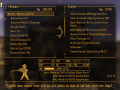

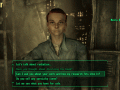
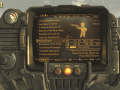
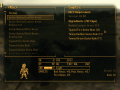
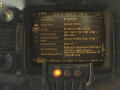
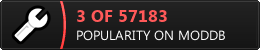
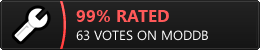







Hey man i don't know who else to ask, but how do i patch Revelation + Vanilla ui Plus for Vicious Wastes on Fo3. If i wasn't already bald this would of been the reason, could you tell me how to make them compatible. Thanks
Don't waste your time with it. Just use VUI+ with Vicious Wastes and stay on point. Point being the improved gameplay Vicious Wastes is offering.
is it possible to use this w/o YUP?
And replace the YUP with what ?
I mean is YUP a hard requirement or could I still use vui+ with just the other requirements
Yes, you can use it. In fact you can use it without the plugin and without anything other than the base game. It won't be optimal but it will work.
However I can only support you if you're using my mod with its specified requirements. (I do make an exception for TTW players and their own YUP alternative.)
seems to work great, ty. this mod is so nice. only small but ignorable issue I'm getting is a short freeze when clicking the middle items tab on the pip-boy. also there's no dlc button on the main menu but idk if that's normal or not. anyways thx again
not sure if i missed something, but when i go to install the mod the plugin option isnt available for me to select. not sure if thats why my game keeps saying im missing fonts. I installed all the previous mods as well
also tried restoring fonts and nothing. the notification about missing fonts disappeared but fonts are still missing in game
There's no longer a plugin option because it's not an option anymore, it's part of the mod.
As for the fonts, the notification is all I can offer. Making it disappear won't fix the problem. You've got to fix it yourself by following the "Restoring font edits on your Fallout.INI" section in this tutorial: Moddb.com