Need for speed: Underground 2 Remix is a graphics overhaul mod that aims to bring the game's graphics up to today's standards using Nvidia's RTX Remix technology.
Need for speed: Underground 2 Remix
Need for speed: Underground 2 Remix is a graphics overhaul mod that aims to bring the game's graphics up to today's standards using Nvidia's RTX Remix technology. This mod is still in development and will be updated as more content is remastered. No ai generated assets will be used and everything will be remade by hand.
Install instructions:
Step 1. You have to have the latest vanilla version of the game installed. Make sure it isn't installed in program files.
Step 2. Download the .7z file and extract it anywhere with either 7zip, or winrar.
Step 3. Move the files from the "Underground 2 Remix 0.3" to your game's root directory.
Step 4. Open the "scripts" folder and open "NFSUnderground2.WidescreenFix.ini" with a text editor. Edit the "resX", and "resY" values to the resolution of your monitor.
Step 5. Launch the game (Note that first time launch will cause some lag)
Step 6. Go to the game's graphics settings>Customize display settings, and then copy these settings exactly.
![Screenshot 2024 02 04 021535]()
![Screenshot 2024 02 04 021613]()
Step 7. Press alt+x to open the remix settings menu. From this menu, you can change graphics options like dlss modes, frame generation, and other settings like texture resolution.
Current limitations:
Player and opponent cars will have a matte material
Neons and other colored lights will appear white.
There can be some light pop-in. Fixes for these will be implemented in the next release.
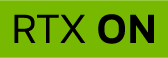





This comment is currently awaiting admin approval, join now to view.
I have black textures after installing the mod
This comment is currently awaiting admin approval, join now to view.
Не работает
This comment is currently awaiting admin approval, join now to view.
Hello very nice job! But when i activate Nvidia DLSS Frame Generation the game crashes after a few seconds.(RTX 4090) Normal DLSS works. Thanks!
Funcionando normalmente para mim, Rtx4090 FRAME GENERATION ON
Yeah, there are some problems with frame gen. It's prone to crashing a lot when you have overlays running like rtss, or nvidia geforce experience. Try turning them off and hope that it doesn't crash.
Game dont start after installation
Hi, I've seen some videos on YouTube with this mod where the light culling doesn't occur anymore (which with this mod vanilla, seems to happen), which while the game looks absolutely stellar, the constant popping in and out of lights is very frustrating to actually play with.
Is there a setting or something I can change to force the game to have a wider area of light culling around the car? Thanks
how u install thise mod? I cant see instruction
Install instructions are in the description.
Open the remix menu with alt+x, open developer settings menu, go to the rendering tab. Should be the first one. At the bottom of the list, you should see the anti-culling drop down. Open it, and enable anti culling lights. This should help prevent any lights from disappearing, but it will cause headlights on npc vehicles to float mid air once the vehicle has gone off screen.
Is there a way to play this with a controller? When I connect my Steel Series Stratus Duo my keyboard inputs stop working? Can't wait until the reflections on cars and lights are fixed!
Install this mod. Make sure you download the underground 2 version.
does not work on AMD RX-7700XT
If you installed it correctly, then the game should launch. Performance will be very low. It's not something that I can fix.
DOES NOT WORK ON A 3050 TI LAPTOP
You probably didn't install it correctly.
This comment is currently awaiting admin approval, join now to view.
This comment is currently awaiting admin approval, join now to view.
This comment is currently awaiting admin approval, join now to view.
can old gpus like 1050 ti run it with lower reflections
Nope
This comment is currently awaiting admin approval, join now to view.
Developer: Material Options: Roughness=0.2,Metallic=0.9. You will get a big suprise.
OWOGA
To fix the light flicker in and out of existence:
1. Press Alt + X to open the User Graphics Settings
2. Click on Developer Settings Menu
3. On the right you will have a huge panel. Go down to Anti-Culling
4. Enable Anti-Culling Lights
5. Enjoy.
This comment is currently awaiting admin approval, join now to view.
Game crashes after profile creation message. When I press enter then game crash. Installed latest nvidia drivers.
PC: 7800x3d / RTX 4080 / 32 rb RAM
Game version 1.2
How can I fix it?
same
fixed by reinstalling and following guidelines
This comment is currently awaiting admin approval, join now to view.
This comment is currently awaiting admin approval, join now to view.
This comment is currently awaiting admin approval, join now to view.
This comment is currently awaiting admin approval, join now to view.
all undergrows are white after setting up, everything working well otherwise, any ideas?
This comment is currently awaiting admin approval, join now to view.
New member, hello every1.
I recently thought of this game and stumbled upon this RTX version of NFSU2.
My mind is blown on how this game looks, beautiful work guys.
I downloaded NFSU2 and these RTX files, then installed everything exactly how described.
My build:
RTX 4070 dual oc 12gb
deepcool ak620 digital
asus z790-v prime
tuf gaming 850G
Question:
How do I upload a video of my gameplay?
I have the graphics maxxed out in the game menu and the alt+x menu.
My first play after installing was no problem some people are saying they're having.
A few ticks here and there, then it stopped.
How do I uninstall it? ':D I noticed it replaces some files in the game directory upon installation so I'm not sure I can just remove everything it added and be fine.
This comment is currently awaiting admin approval, join now to view.