The Great Jedi Purge has spread throughout the galaxy with devastating results. Recent sighting of a Jedi fugitive in the Anodea system has led the Emperor to order Darth Vader - the Dark Lord of the Sith - to make sure that this Jedi won't leave this realm alive under ANY circumstance.
DISCLAIMER
Because of the millions of different hardware and software combinations possible with today's personal computers, under no circumstances including negligence shall FastGamerr or anyone else be held liable for any incidental, special, consequential or any other damages that may result from the use or inability to use this mod/add-on content.
No articles were found matching the criteria specified. We suggest you try the article list with no filter applied (turn off the RTX platform filter), to browse all available. Join now to share your own content, we welcome creators and consumers alike and look forward to your comments.







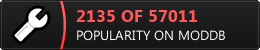
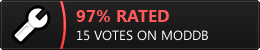

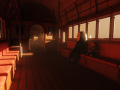





sweg found a possible issue where vader's saber length changes after Restart level. the LEC cogs for kyle and darkjedi appear to affect inventory bins / saberinfo upon both startup: AND newplayer:
-BAH_Strike
Has anyone gotten the Edition of Magnitude version of the mod to run on Windows 10? I've got it installed and I'm using the unpatched 1.0 version of Jedi Knight(via JKVersions tool). The game will load after a minute or so of waiting, but then crash once the first level reaches ~95% on the loading screen. Has anyone experienced this and found a fix?
Can you give me a screenshot of what your \JK Directory\TODOA\ directory (as created by the installer) looks like? Hopefully the installer is working right.
But before that, do check that you have the correct resolution selected in the in-game Display settings.
"vram_texture_preload_size" in jkgm.json results in the minute or so of loading before getting to the menu, but will also eliminate the in-game stuttering. The value can also be changed to balance between "loading time before the menu" and "in-game stuttering"
Hi FastGamerr, thanks for the reply and info on the vram and time correlation. It turned out the crashing issue was being caused by resolution settings. I've got it dialed in and running now.
Great to hear!
How can you start the game on the other missions? I can only play long sessions at a time because the game starts at the very beginning. I know about the wrench thing and it works but after exiting the game it always starts at the very beginning.
Yeah, the savegames have been disabled by default to minimize the amount of bugs for smoother gameplay.
You should extract the EXT_SPSaveGame.gob file from the TODOA2019.7z root directory to your \Jedi Knight\TODOA\ directory to re-enable the ability to save the game, though bugs might occur and the savegames might get corrupted :\
(Alternatively, if you add the line -devmode to the .BAT file used to launch TODOA, you can select the level you want to play from the debug option in the New Game menu, but that way you can only play one level at a time)
I wish this guy took these graphics, and did a conversion for Dark Forces 2: Jedi Knight.
how can i install this for the gog version?
First, you have to retrieve JK's 1.00 CD EXE with the JKVersions tool ( Moddb.com ), because that's the only non-edited one that you can patch for TODOA. The sad thing about that tool is that it's dependent on certain websites (MZZT's site, JKhub.net, Lucasarts.com) being online, otherwise it doesn't work (if anyone wants to take a crack at making a version where you'd just need to download JK's 1.01 patch locally, and point JKVersions to your local copy, well, that'd be hugely appreciated! Github.com ).
After that, you can follow the installation instructions in the readme, but if it doesn't launch properly after that, get dgvoodoo 2.5 (not the latest version) from Dege's site: Dege.freeweb.hu
Essentially: get JK 1.00 CD EXE with JKVersions, follow the TODOA TC installation instructions in the readme, get dgvoodoo 2.5 (extract the DLLs from the zip's MS directory into your root Jedi Knight directory, and you possibly have to extract the dgvoodoo launcher EXE as well) and then the mod might work on a modern computer! Here's hoping! Good luck.
(Note: dgvoodoo tends to alert virus scanners, but that result is a false positive: dgvoodoo is absolutely safe when you download it directly from Dege's site. I do not recommend downloading dgvoodoo from any other site than Dege's.)