The Great Jedi Purge has spread throughout the galaxy with devastating results. Recent sighting of a Jedi fugitive in the Anodea system has led the Emperor to order Darth Vader - the Dark Lord of the Sith - to make sure that this Jedi won't leave this realm alive under ANY circumstance.
Location
Games : Star Wars Jedi Knight: Dark Forces II : Mods : Star Wars: TODOA : FilesFilename
TODOA-EoM-105.exeCategory
Full VersionUploader
FastGamerrAdded
Updated
Size
2.92gb (3,133,687,939 bytes)Downloads
7,547 (1 today)MD5 Hash
cf196f15390e444468064935b15eceb3Embed Button
Embed Widget
Download TODOA - Edition of Magnitude 1.0.5 - ModDB</a>" class="text" id="downloadwidget" />Last updated: April 10th 2021. TODOA (including the Belga Jer DLC aka TODOA 2) with an installer, upscaled textures and some other tweaks

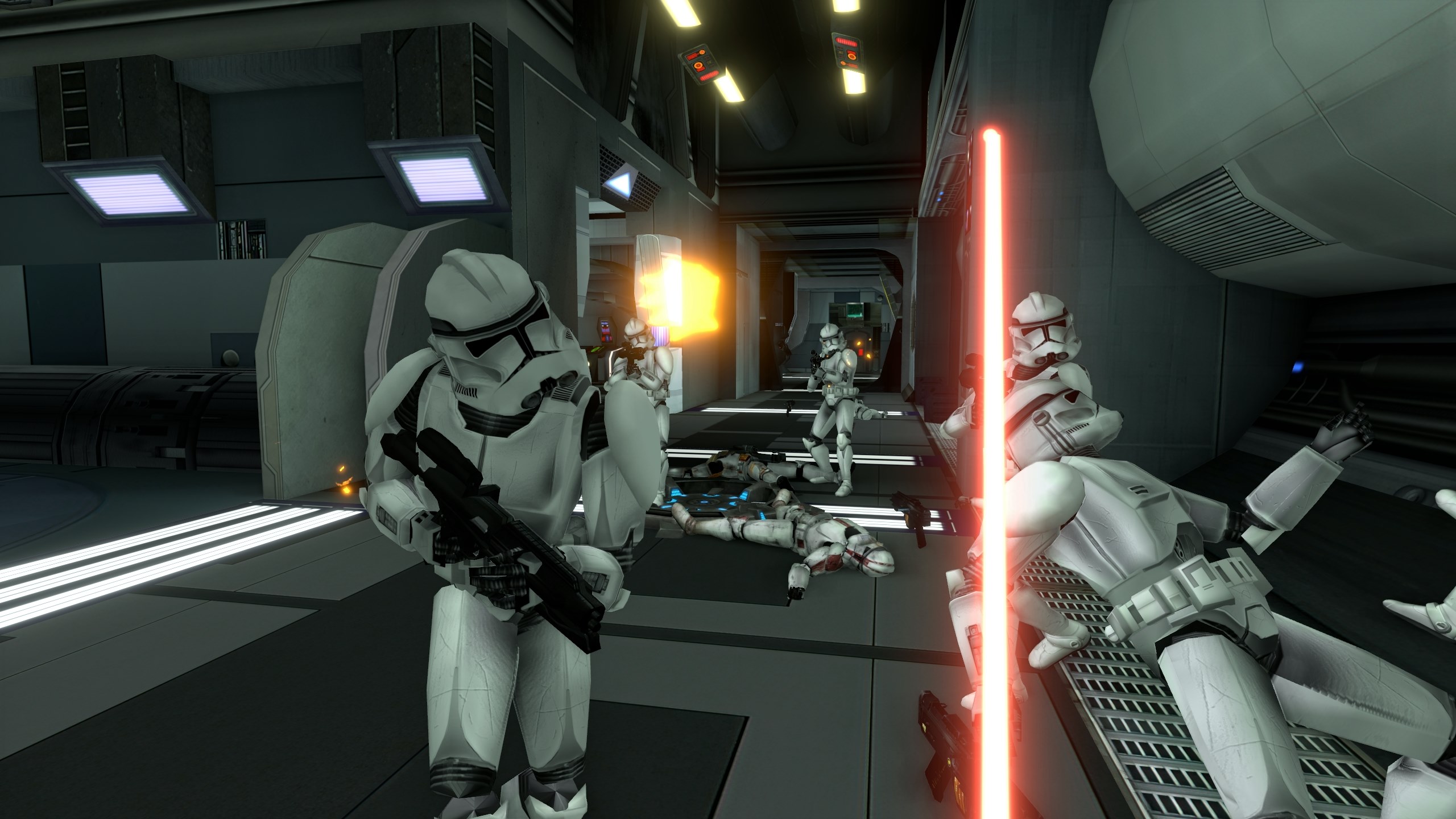



Ever decided to upscale most of the textures in TODOA with Topaz Gigapixel AI (after ESRGAN stopped working on your computer following a GPU upgrade), tweak some other things, add in an installer and then name it TODOA - Edition of Magnitude due to its new bloated filesize?
Well, I did! However, be warned - it hasn't been fully tested through so there might be some unintended issues (in addition to those that have been present in the mod since the beginning).
(Protip: Check the "REGARDING PERFORMANCE ON SOME SYSTEMS" section in the readme)
Changelog:
April 10th 2021 (1.0.5):
- Separated the massive jkgm\materials\TODOATEX texture pack into two texture packs TODOATEX0 and TODOATEX
- Re-included some missing textures back into the mod
ReadMe.txt:
- DISCLAIMER -
Because of the millions of different hardware and software combinations possible with today's personal computers, under no circumstances including negligence shall FastGamerr or anyone else be held liable for any incidental, special, consequential or any other damages that may result from the use or inability to use this mod/add-on content.
The TODOA installer is automatically supplied with version 1.0.0 of JkGfxMod and the Jedi Knight Unofficial Patch 2008-01-16 (as TODOA requires both).
JkGfxMod can also be downloaded from GitHub (https://github.com/jdmclark/jkgfxmod) and the 1.00, 1.01 and the unofficial 2008-01-16 JK.EXEs can be retrieved with JKVersions (https://github.com/The-MAZZTer/jkversions OR Moddb.com).
================================================================================================================================
- INSTALLATION INSTRUCTIONS FOR TODOA - EDITION OF MAGNITUDE 1.0.5 (SHORT TITLE: TODOA) -
NOTE! It is highly recommended to remove any previous versions of TODOA (Edition of Magnitude or otherwise) before running this installer!
1) Run TODOA-EoM-105.exe (the installer), and select the directory where you've installed Jedi Knight (e.g. C:\JK\) when prompted.
This is essential because the installer will copy crucial files from your JK installation to TODOA's own subdirectory in order for the mod to be played as smoothly as possible.
TODOA will be installed into its own subdirectory in your JK directory - for example to C:\JK\TODOA\
2) Run the game via the shortcuts created by the installer OR by running TODOA.bat in the TODOA directory (e.g. C:\JK\TODOA\TODOA.bat).
NOTE! Before running the game in Windows 10 (at least) you have to right click on the JK.exe in the TODOA directory (e.g. C:\JK\TODOA\), select the Compatibility tab, press "Override high DPI scaling" and select "Application" from the "Scaling performed by" dropdown box.
Without doing this, the in-game resolution will appear cropped or otherwise wrong and the mouse sensitivity will be way too high.
NOTE! If you already have JkGfxMod installed in your main JK installation or somewhere else, you should be able to copy your jkgm.json file into the TODOA directory (e.g. C:\JK\TODOA\) to override the one supplied by this installer. Of course, you can also edit the jkgm.json file supplied by this installer to your liking - but do keep in mind that due to the amount of injected textures used by this mod, the "vram_texture_preload_size" value of 4000-6144 is highly recommended for as smooth gameplay as possible.
================================================================================================================================
==JEDI KNIGHT ADDON MISSION====================================
Title : TODOA - Edition of Magnitude 1.0.5
Short Title : TODOA
File Name : TODOA-EoM-105.exe
File Size : ~3.1 GB
First finished version : Dec 31st 2009
Latest finished version : April 2021
Former Title : The Truth of the Destruction of Apocalopolis
Alternate Titles : Star Wars: TODOA
TODOA TC (Singleplayer)
Author(s) : FastGamerr
Email Address : fastgamerr@gmail.com
Misc. Author Info : Nikumubeki.com
Story : The Great Jedi Purge has spread throughout the galaxy with devastating results. A recent sighting of a Jedi in the Anodea
system has led the Emperor to order his second-in-command, Darth Vader, to make sure that this Jedi won't leave this realm
alive under ANY circumstance.
Additional Credits to : #jkhub/JKHub.net for their enormous help
The Massassi Temple
'Credits' section as listed below
Beta Testers (2009) : Elmo, Goit, Lord_Grismath, Dark_Knight, MrRavenX
Website : Moddb.com
================================================================
- REGARDING PERFORMANCE ON SOME SYSTEMS -
Since TODOA - Edition of Magnitude is intentionally designed to have upscaled versions of most of the textures in the mod, there might be lag and other performance issues in-game on certain computer setups - which is why a high vram value is included in the default TODOA jkgm.json file.
Otherwise, if you want to massively improve the in-game performance, which in this case means reverting most of the textures back to their original 256x256 (or smaller) versions, remove or temporarily move the TODOATEX directory (not TODOATEX0) away from the \TODOA\TODOA\jkgm\materials\ directory (e.g. C:\JK\TODOA\TODOA\jkgm\materials\).
- NEW FEATURES -
* LIGHTSABERS AND EMISSIVE TEXTURES
Uses the latest lightsabers and other emissive textures from EMJK (https://www.moddb.com/mods/jkgfxmod/downloads/emjk) in addition to its own emissive textures.
NOTE! When the screen fades to black (or fades in from black) during cutscenes and the like, the emissive textures will stay lit due to how the texture injecting process works with JkGfxMod - so it's a "bug" that cannot be fixed. Sorry!
* SAVEPOINT SYSTEM
In the main 3 gameplay levels (Storm, Suffocation, Drowning), savegames have been disabled as a part of the major bug-fixing process. In their place, there is a 'savepoint' system:
1) The game takes note of your progress at certain locations, so if you happen to die after reaching the said location, you will be spawned into the beginning of the level. In this area, there is a monitor on a nearby wall with a RED WRENCH on its screen. Activate the monitor to be spawned to the latest savepoint.
2) While the fourth gameplay level (Extermination) doesn't use the savepoint system (savegames are enabled in this level and the game automatically saves the game at the beginning), I'd still recommend not using savegames to avoid major bugs.
However, if you still wish to try and use the default JK savegame system, move the file EnableSaves.gob from your TODOA root directory (e.g. C:\JK\TODOA\) to the \JK\TODOA\TODOA\ directory (e.g. C:\JK\TODOA\TODOA\). No support or guarantees can be made if you use this method!
* SKIPPABLE CUTSCENES
The introductory cutscenes in the mod are skippable. Press your assigned 'Fire' key to skip the cutscene. These include the introduction level 'Imperial Dawn', the intro cutscene in 'Suffocation', the interlude level 'Confession' and the intro cutscene to 'Extermination'.
If you want to disable the remaining in-level cutscenes, move the file CutscenesDisabled.gob from your TODOA root directory (e.g. C:\JK\TODOA\) to the \JK\TODOA\TODOA\ directory (e.g. C:\JK\TODOA\TODOA\).
(Note that using both EnableSaves.gob and CutscenesDisabled.gob at the same time shouldn't be possible)
* NEW FORCE POWERS
- Force Push
Activated from the same key as Force Pull, when you hold the key down you're able to pull the weapon and tapping the key will activate Force Push
- Force Grip
You can levitate your victims in the air as long as you keep on holding the Force Grip button down
================================================================
- GAMEPLAY TIPS -
There are many objects in TODOA that need to be activated or destroyed in order to proceed in the mission. Of course, you're not able to activate every console or destroy every door or wall blocking your path, but keeping this in mind will let you proceed in the mod.
================================================================
- CREDITS -
* JKGFXMOD
"jdmclark" Totally revolutionized JK when it comes to the visuals, performance and many other things
Github.com
* VOICE ACTING
Darth Vader Nick "Dark Knight" Weeks (dark_knight_1337@yahoo.com)
Emperor Palpatine Nick "Dark Knight" Weeks (dark_knight_1337@yahoo.com)
Aldus V'Leun Nick "Dark Knight" Weeks (dark_knight_1337@yahoo.com)
CC-3045 Raven Craig "MrRavenX" Techak (ravicai@gmail.com)
ARC-90 Surman Craig "MrRavenX" Techak (ravicai@gmail.com)
Interrogated Clone Trooper Petri "Cave Demon" Sepänmäki (petri@muroradio.net)
Mandalorian Bounty Hunter Craig "MrRavenX" Techak (ravicai@gmail.com)
*LEVELS
"FastGamerr"
"Elmo" Imperial Star Destroyer bridge, Star Wars intro scroll materials and level architecture
Jkhub.net
"Lord_Grismath" Architecture for the underwater Jedi Temple
Jkhub.net
* 3D MODEL CREDITS
"NeoMarz" Darth Vader/Millennium Falcon/Clone Trooper/MagnaGuard Models
"Cheshire_Arco" Darth Vader model
"Josh Hanson" Rearrangement of the original Emperor Palpatine model
"Dark_Cuillere" Emperor Palpatine
"Notamu" Emperor Palpatine
"Yodaminch" Emperor Palpatine
"Xzar-Bin" Emperor Palpatine
"Toonces" Emperor Palpatine
"GraFox" Emperor Palpatine
"Psynex" Emperor Palpatine
"Shred18" Jedi Knight Enhanced models, also handled the conversion of many JA models for TODOA
"General Trageton" Various star ship models (Venator-class Star Destroyer, The Invisible Hand)
Vince-t.de
"GeneralRamos" AT-PT
"Manik" X-Wing Alliance Upgrade Models
"Berruga" X-Wing Alliance Upgrade Models
"Elmo" Miscellaneous models
"Emon" Miscellaneous models from 'The Darkness Jaded' (also made the original launcher for TODOA!)
"Edward Paretti" Original Mara Jade model
"Broken-Hope" Prequel Jedi skin
"Andrew Archer" Lama Su (Kaminoan skin)
"Chairwalker" Ithorian, PLX-1 Rocket Launcher
"hatrus" The new weapons (DC-16 Clone Commander Blaster, LJ-50 Concussion Rifle, new wooden Wookiee
Bowcaster, SE-14C Blaster Pistol)
"Keshire" PLX-1 Rocket Launcher
"Pahricida" DC-15 with Explosive Rounds Extension adapted as the Repeater replacement
"BombshellRapture" Snowspeeder and AT-AT 3dos
"Duncan_10158" Hailfire droid and STAP (Single Trooper Aerial Platform) models
"CaveMan" General Grievous and TIE Pilot models
"Xzero" Darth Vader's saber hilt
"InyriForge" KotOR & Cantina Map Objects
"Cave_Demon" Various consoles
"GoZ Studios" The Millennium Falcon model
* TEXTURE CREDITS
"Darth NormaN" Jediknight3.filefront.com
A very special mention goes to him for providing the bulk of TODOA's textures! Thank you!
"Dark Forces Mod for JA"
"Zuljin"
"merkaba"
"Thearrel "Kiltron" McKinney (Mean Arena)"
"Speedy Racer"
"Evil Lair (HFX)"
"StrangeFate"
"mslaf"
"Patrick Haslow"
"Sith J Cull"
"DocFelix" Docfelix.deviantart.com
"Sevristh" (http://www.sevristh.co.uk/)
"Chris Williams"
"Francis Hsu"
"Greg Knight"
"James Zhang"
"Michael Mussellam"
"Paul Murphy"
"Paul Pierce"
"Thitikun Vorachart"
"David Dawson"
"Carl Wattenberg"
"Dan Colon"
"Jason Ethington"
"Morgan Hastings"
"Patrick Sirk, Senior"
"Thao Le"
"Travis Doggett"
"Kevin Johstone"
"Anthony Pereira"
"Ted Warnock"
* MUSIC CREDITS
"John Williams" Music from the Prequel & Original Trilogies
"Frank Klepacki" Infiltrator from his 2009 album of the same name
"Per Kristian Risvik / Bobby Prince" Remade Doom tracks by Per Kristian Perkristian.net
"Jeremy Soule" Miscellaneous music in 'Confession' and 'Drowning'
"Jesse Harlin" Miscellaneous music in 'Confession' and 'Drowning'
"Laserschwert" Remade arrangements of tracks from TIE Fighter
"Michael Land, Peter McConnell, Original music from TIE Fighter
Clint Bajakian"
"Joel McNeely" Miscellaneous music from the "Shadows of the Empire (1996)" soundtrack
* ALSO THANKS TO
GBK For general support
Lucasfilm Ltd. Revenge of the Sith promotional material (as used in the menus)
Sine Nomen For the unbelievable inspiration his Nar Shaddaa project gave for TODOA, especially
for TODOA MP
Ruthven New keyframes (mainly for the clone troopers) and other general help (mainly texturing related)
Dark Forces Mod for JA Textures and other resources
Darkforces.jediknight.net
Orikon His piece of art 'Deus Ex Machina' wasa recurring theme in the original menu graphics, used in its full from
in TODOA MP.
Orikon.deviantart.com
Edward Major cog help as well as the 'laser harp' as used at one point for TODOA 2008
Quib Mask New HUD, Force Power Icons
darthslaw JK ReCog materials enabling the new Force Grip and Force Push easily among other things
Tom Smallwood Various cogs
Chris Fergo Advanced saber sounds (theforce.net)
Al McDonald A very prominent skin maker for Jedi Knight, as well as the creator of the Diary of a Crazed Mimbanite webcomic
available at 3do.jediknight.net
Elmo Major help, plenty of resources and brainstorming with me to finalize the story in Fall 2009
Xzero Wouldn't be TODOA without Xzero! Great new lightsabers in the first 2010 and 2012 releases - resources, cogging help and everything else
Goit Helping out with the beta testing, cogging, resources and various other help!
SM_Liberator For all the texture and other work that has enabled the visual enhancements in EMJK that have been used in this mod
* VERY SPECIAL THANKS TO
Anthony Piggott Various models, textures and cogs, but most importantly for their influential Single Player maps for Jedi Knight
SavageX and Mysteries of the Sith. Their excellent levels form the sole reason why I got back into editing FPS games in
the first place.
George Lucas Even with his flaws, none of this would have happened without him. Thank you!
DEDICATED TO THE MEMORIES OF VEGIEMASTER (Nathan Byers), MADAVENTOR (Adam Sliger) AND LAR VAN DER GANT
Despite my best efforts, I may have forgotten someone from these credits. If you notice that your name is missing from them, send me an email and I'll make a special note to the amended credits on TODOA's ModDB page available at:
Moddb.com
================================================================
* Play Information *
Episode name : Star Wars: TODOA
Level name(s) : Imperial Dawn
Storm
Suffocation
Confession
Drowning
Extermination
Deliverance
JK version required : Jedi Knight Unofficial Patch 2008-01-16 with JkGfxMod 1.0.0 (supplied with the mod installer)
Difficulty Settings : Some enemies have been added to higher difficulty modes with some pickups removed
New COGs : Yes
New Textures:
New MATs : Yes
New BMs : Yes
New Objects:
New 3DOs : Yes
New KEYs : Yes
New PUPs : Yes
New AIs : Yes
New SFTs : Yes
New WAVs : Yes
New CMPs : No
New PARs : Yes
New SPRs : Yes
New Briefings : No
New Cutscenes : Yes
* Construction *
Base : New levels from scratch
Editor(s) used : ZED (level editor), MAT16 (16-bit JK texture program), Paint Shop Pro 7 (my graphics editor of choice) and so many others
Known Bugs : Too many to list, but the most notable one is that if you die in the game, the background music, Vader's breathing and the lightsaber humming sound might be played multiple times on top of each other.
================================================================
- Applying to both the main TODOA mod and the Duel at Belga Jer DLC -
* I admit that *
(as required by the LEC Licence Agreement about Addon Levels)
1. My Level works only with the retail version of the
Software, and does not work with any demo or OEM versions
of the Software.
2. My Level does not modify any COM, EXE, DLL or other executable files.
3. My Level does not contain any illegal, scandalous,
illicit, defamatory, libelous, or objectionable material
(as may be determined by LEC in its sole discretion), or
any material that infringes any trademarks, copyrights,
protected works, publicity, proprietary, or other rights
of any third party or of LEC.
4. My Level does not include any LEC sound effects or music files or
portions thereof.
5. My Level identifies in every description file, on-
line description, read-me, and in comments in the New
Level code: (a) the name, address, and e-mail address of
the level's creators, and (b) the following disclaimer:
"THIS LEVEL IS NOT MADE, DISTRIBUTED, OR SUPPORTED BY
LUCASARTS ENTERTAINMENT COMPANY. ELEMENTS TM & (C)
LUCASARTS ENTERTAINMENT COMPANY."
6. My Level may not be sold, bartered, or distributed with
any other product for which any charge is made (other than
incidental charges for time spent on-line), but rather
must be distributed free of charge.
7. By distributing or permitting the distribution of any New
Levels, all creators or owners of any trademark,
copyright, or other right, title or interest therein grant
to LEC an irrevocable, perpetual, royalty-free, sub-
licensable right to distribute the New Level by any means
(whether now known or hereafter invented), and to create
and distribute by any means (whether now known or here-
after invented) derivative works thereof, and to charge
for the distribution of such New Level or such derivative
work, with no obligation to account to any creators or
owners of the New Level in any manner.
* Copyright / Permissions *
Authors MAY use this level as a base to build additional levels, provided that you give credit to the original author FASTGAMERR.
THIS LEVEL IS NOT MADE, DISTRIBUTED, OR SUPPORTED BY LUCASARTS ENTERTAINMENT COMPANY. ELEMENTS TM & (C) LUCASARTS ENTERTAINMENT COMPANY.
All interactive, original material in TODOA (DLC included) specifically made for the mod can be considered free for use under the Creative Commons Attribution Non-Commercial license
Creativecommons.org
To put it shortly, if you want to use the level architecture, any of the models, textures and sounds that I (FastGamerr) have made, feel free to do so but you HAVE TO give me credit in your readme file.
If you're using plenty of this mod's resources, I advise you to include the full list of credits as listed in this readme file.
You MAY distribute this level, provided you include this file, with no modifications. You may distribute this file in any electronic format (BBS, Diskette, CD, etc) as long as you include this file intact, with NO charge (other than incidental charges for time spent on-line).
================================================================================================================================
- BONUS: DUEL AT BELGA JER DLC -
If you installed the DLC as well, run BELGAJER.bat in your TODOA directory (e.g. C:\JK\TODOA\) to check it out.
* Story *
Only one fortress remains in the way of total Imperial control over the planet of Belga Jer. Home to a senile Jedi fugitive known as Yerkov, his capability for Battle Meditation still poses a threat to Imperial forces on the planet. Put an end to his pathetic existence.
* Credits *
> Voice actors:
DAK - Darth Vader
Istvanculus - CC-5294 Surman
> New music by:
Laserschwert ( Gog.com )
> Anthony Piggott for his permission to use resources (including voices, textures, the Stormtrooper transport) from his regrettably unfinished mod for
Jedi Academy: Enter the Dark Lord. Grab it from: Jkhub.org
- darthbabe96 for converting the Snowtrooper models to JK (originally from Kylendm's Bloody Snowtrooper mod for Jedi Academy)
- Computer Music Magazine for various sound samples
- ceski, the author of Deus Ex: Unreal Revolution ( Moddb.com ) for various sounds (e.g. footsteps) and other resources
- Xzero for the JK13 patch (especially the new sabers) and a large array of resources from all fields (textures, sounds, models, etc.)
- Elmo for a large array of resources from all fields (especially from the "Elmo's Star Wars" and "The Lost Mercenary" projects)
- Emon for a large array of resources from all fields (especially from The Darkness Jaded project)
- Shred18 for Jedi Knight: Enhanced, the new Yoda model (starring as Jedi master Wada Yerkov) and other resources
- WildcatPhoenix for his permission to use the new AI barks (used for the troopers and rebel commandos) from the Deus Ex: Man in Black mod
- NeoMarz for the clone trooper models (the Snowstrooper reskin, however, was edited by me)
- Goit for some Magrucko Daines resources (mostly COG material).
> Texture credits:
CGTextures, PhilipK, Darth Alran
Emon, Elmo, Darth NormaN/Battle Over Coruscant (mod for Jedi Academy)
Dark Forces Mod for Jedi Academy, Sevristh
Patrick Haslow, mslaf
> New lightsaber sounds from TheForce.net (I'm not sure if the original download exists anymore, I think it still did for the original TODOA way back in 2009)
- Original TIE Fighter soundtrack by: Michael Land, Peter McConnell and Clint Bajakian
================================================================================================================================
- Original Readme for the January 2008 Jedi Knight Unofficial Patch -
JK Unofficial Patch
16-Jan-2008
ZeqMacaw
Patch JK for these features (* means new since last release):
* Includes v1.00 to v1.01 patch.
* Team chat feature:
- When game uses team mode, pressing the "talk" hotkey cycles between 3
prompts: "Send to all:", "Send to team:", and "Command:".
- All of your "Send to team" messages will only go to your team.
- This feature works even if no one else has the patch installed.
* Multiple instances of JK allowed when command line param "-devmode" is used.
* Auto-logging feature:
- When JK is started with the command line params of
"-devmode -verbose 2 -windowgui", a log file will be created in the "logs"
folder. The log file will record all in-game text messages.
* Text from jkStringOutput() and jkPrintUniString() when first param is -1 or -3
prints to Jedi Console.
* Corrects the bug: After a sequence of activated messages for force
hotkeys, only the most recently pressed force hotkey sends a deactivated
message. The same bug affects the item hotkeys, too. The fix sends a
deactivated message for *each* released hotkey when it is released.
* The -z replaces /? command-line param. Using -z enables the new cog verbs,
and will cause a checksum error for clients that are not using the same
patched JK as host. (-z was previsouly -p)
- Does not cause checksum error, except if the -z param is used (noted below).
So, a patched JK can be used even when other players do not have the same
patched JK.
- Larger visible sector/adjoin limit.
- Larger thing limit.
- Larger cog linked-symbol limit.
- Larger cog symbol limit.
- Larger material limit.
- No texture size limit.
NOTE: Textures above 256x256 are still chopped up, but each piece will show
entire texture.
- The "pinotnoir" in-game command has been changed to "level", and works in
both SP and MP games. For example, in MP game press the Talk hotkey, then
press Tab key, then enter "level 1" without the quotes to go to the first
level in the episode. (Only works on host. If a client, which has the
patch, uses the command, the client will exit the level and not affect any
others in the game.)
- The jkConcat and MP messages that normally only print to in-game screen, also
print to the Jedi Console.
- New cog verbs:
Attachment:
- surfaceIndex = GetThingAttachSurface(thingIndex); // Returns -1 if not attached to a surface.
- thingIndex = GetThingAttachThing(thingIndex); // Returns -1 if not attached to a thing.
Camera (these do not work correctly):
* float fovInDegrees = GetCameraFov(int cameraIndex)
* vector offset = GetCameraOffset(int cameraIndex)
* SetCameraFov(int cameraIndex, float fovInDegrees)
* SetCameraOffset(int cameraIndex, vector offset)
Math:
- resultInDegrees = ArcCosine(value);
- resultInDegrees = ArcSine(value);
- resultInDegrees = ArcTangent(value);
* flex result = Ceiling(flex value);
- result = Cosine(valueInDegrees);
* flex result = Floor(flex value);
- result = Power(base, exponent);
* flex result = RandomFlex(flex min, flex max)
* flex result = RandomInt(flex min, flex max)
- result = Sine(valueInDegrees);
- result = SquareRoot(value);
Surface:
- boolean = IsAdjoin(surfaceIndex);
Thing Action:
- headLVec = GetThingHeadLVec(thingIndex);
- headPitchInDegrees = GetThingHeadPitch(thingIndex);
* vector pyr = GetThingHeadPYR(int thingIndex)
- pyr = GetThingPYR(thingIndex);
* SetThingHeadPYR(int thing, vector PYR)
- SetThingPosEx(thingIndex, position, sectorIndex);
- previousPYR = SetThingPYR(thingIndex, pyr);
- SetThingRLUVecs(thingIndex, rVec, lVec, uVec);
- previousSectorIndex = SetThingSector(thingIndex, sectorIndex);
Thing Property:
* flex airDrag = GetThingAirDrag(int thingIndex)
* flex eyeOffset = GetThingEyeOffset(int thingIndex)
* flex headPitchInDegrees = GetThingHeadPitchMax(int thingIndex)
* flex headPitchInDegrees = GetThingHeadPitchMin(int thingIndex)
* flex jumpSpeed = GetThingJumpSpeed(int thingIndex)
* SetThingAirDrag(int thingIndex, flex airDrag)
* SetThingEyeOffset(int thingIndex, flex eyeOffset)
* SetThingHeadPitchMinMax(int thing, flex minPitch, flex maxPitch)
* SetThingJumpSpeed(int thingIndex, flex jumpSpeed)
*(crashes JK when level exits) int targetModelIndex SetThingMesh(int targetThingIndex, string targetMeshName, int sourceModelIndex, string sourceMeshName)
* SetThingParent(int thingIndex, int parentThingIndex)
Instructions:
- The jk.exe in these instructions refers to the original unpatched jk.exe file
distributed by LucasArts in JK v1.0.
- Backup jk.exe.
- Place patcher.bat, bspatch.exe, patch.dat, and JK-Extension.dll in same
folder as jk.exe.
- Run patcher.bat, which will apply the patch to jk.exe.
- Delete patcher.bat, bspatch.exe, and patch.dat.
Credits:
Sige
- Created the patcher.exe program and the initial set of patches.
- Created the initial cogext.dll.
- Started the documenting of data structures found in memory while JK is
running.
Hell Raiser
- Continued the cogext.dll development.
- Continued the documenting of data structures found in memory while JK is
running.
- Provided the source for cogext.dll.
================================================================================================================================
- JkGfxMod License -
Copyright (c) Jonathan Clark
All rights reserved.
MIT License
Permission is hereby granted, free of charge, to any person obtaining a copy of this software and associated documentation files (the "Software"), to deal in the Software without restriction, including without limitation the rights to use, copy, modify, merge, publish, distribute, sublicense, and/or sell copies of the Software, and to permit persons to whom the Software is furnished to do so, subject to the following conditions:
The above copyright notice and this permission notice shall be included in all copies or substantial portions of the Software.
THE SOFTWARE IS PROVIDED AS IS, WITHOUT WARRANTY OF ANY KIND, EXPRESS OR IMPLIED, INCLUDING BUT NOT LIMITED TO THE WARRANTIES OF MERCHANTABILITY, FITNESS FOR A PARTICULAR PURPOSE AND NONINFRINGEMENT. IN NO EVENT SHALL THE AUTHORS OR COPYRIGHT HOLDERS BE LIABLE FOR ANY CLAIM, DAMAGES OR OTHER LIABILITY, WHETHER IN AN ACTION OF CONTRACT, TORT OR OTHERWISE, ARISING FROM, OUT OF OR IN CONNECTION WITH THE SOFTWARE OR THE USE OR OTHER DEALINGS IN THE SOFTWARE.
================================================================================================================================
- Attribution-NonCommercial 3.0 United States -
CREATIVE COMMONS CORPORATION IS NOT A LAW FIRM AND DOES NOT PROVIDE LEGAL SERVICES. DISTRIBUTION OF THIS LICENSE DOES NOT CREATE AN ATTORNEY-CLIENT RELATIONSHIP. CREATIVE COMMONS PROVIDES THIS INFORMATION ON AN "AS-IS" BASIS. CREATIVE COMMONS MAKES NO WARRANTIES REGARDING THE INFORMATION PROVIDED, AND DISCLAIMS LIABILITY FOR DAMAGES RESULTING FROM ITS USE.
License
THE WORK (AS DEFINED BELOW) IS PROVIDED UNDER THE TERMS OF THIS CREATIVE COMMONS PUBLIC LICENSE ("CCPL" OR "LICENSE"). THE WORK IS PROTECTED BY COPYRIGHT AND/OR OTHER APPLICABLE LAW. ANY USE OF THE WORK OTHER THAN AS AUTHORIZED UNDER THIS LICENSE OR COPYRIGHT LAW IS PROHIBITED.
BY EXERCISING ANY RIGHTS TO THE WORK PROVIDED HERE, YOU ACCEPT AND AGREE TO BE BOUND BY THE TERMS OF THIS LICENSE. TO THE EXTENT THIS LICENSE MAY BE CONSIDERED TO BE A CONTRACT, THE LICENSOR GRANTS YOU THE RIGHTS CONTAINED HERE IN CONSIDERATION OF YOUR ACCEPTANCE OF SUCH TERMS AND CONDITIONS.
1. Definitions
"Collective Work" means a work, such as a periodical issue, anthology or encyclopedia, in which the Work in its entirety in unmodified form, along with one or more other contributions, constituting separate and independent works in themselves, are assembled into a collective whole. A work that constitutes a Collective Work will not be considered a Derivative Work (as defined below) for the purposes of this License.
"Derivative Work" means a work based upon the Work or upon the Work and other pre-existing works, such as a translation, musical arrangement, dramatization, fictionalization, motion picture version, sound recording, art reproduction, abridgment, condensation, or any other form in which the Work may be recast, transformed, or adapted, except that a work that constitutes a Collective Work will not be considered a Derivative Work for the purpose of this License. For the avoidance of doubt, where the Work is a musical composition or sound recording, the synchronization of the Work in timed-relation with a moving image ("synching") will be considered a Derivative Work for the purpose of this License.
"Licensor" means the individual, individuals, entity or entities that offers the Work under the terms of this License.
"Original Author" means the individual, individuals, entity or entities who created the Work.
"Work" means the copyrightable work of authorship offered under the terms of this License.
"You" means an individual or entity exercising rights under this License who has not previously violated the terms of this License with respect to the Work, or who has received express permission from the Licensor to exercise rights under this License despite a previous violation.
2. Fair Use Rights. Nothing in this license is intended to reduce, limit, or restrict any rights arising from fair use, first sale or other limitations on the exclusive rights of the copyright owner under copyright law or other applicable laws.
3. License Grant. Subject to the terms and conditions of this License, Licensor hereby grants You a worldwide, royalty-free, non-exclusive, perpetual (for the duration of the applicable copyright) license to exercise the rights in the Work as stated below:
to reproduce the Work, to incorporate the Work into one or more Collective Works, and to reproduce the Work as incorporated in the Collective Works;
to create and reproduce Derivative Works provided that any such Derivative Work, including any translation in any medium, takes reasonable steps to clearly label, demarcate or otherwise identify that changes were made to the original Work. For example, a translation could be marked "The original work was translated from English to Spanish," or a modification could indicate "The original work has been modified.";
to distribute copies or phonorecords of, display publicly, perform publicly, and perform publicly by means of a digital audio transmission the Work including as incorporated in Collective Works;
to distribute copies or phonorecords of, display publicly, perform publicly, and perform publicly by means of a digital audio transmission Derivative Works;
The above rights may be exercised in all media and formats whether now known or hereafter devised. The above rights include the right to make such modifications as are technically necessary to exercise the rights in other media and formats. All rights not expressly granted by Licensor are hereby reserved, including but not limited to the rights set forth in Sections 4(d) and 4(e).
4. Restrictions. The license granted in Section 3 above is expressly made subject to and limited by the following restrictions:
You may distribute, publicly display, publicly perform, or publicly digitally perform the Work only under the terms of this License, and You must include a copy of, or the Uniform Resource Identifier for, this License with every copy or phonorecord of the Work You distribute, publicly display, publicly perform, or publicly digitally perform. You may not offer or impose any terms on the Work that restrict the terms of this License or the ability of a recipient of the Work to exercise the rights granted to that recipient under the terms of the License. You may not sublicense the Work. You must keep intact all notices that refer to this License and to the disclaimer of warranties. When You distribute, publicly display, publicly perform, or publicly digitally perform the Work, You may not impose any technological measures on the Work that restrict the ability of a recipient of the Work from You to exercise the rights granted to that recipient under the terms of the License. This Section 4(a) applies to the Work as incorporated in a Collective Work, but this does not require the Collective Work apart from the Work itself to be made subject to the terms of this License. If You create a Collective Work, upon notice from any Licensor You must, to the extent practicable, remove from the Collective Work any credit as required by Section 4(c), as requested. If You create a Derivative Work, upon notice from any Licensor You must, to the extent practicable, remove from the Derivative Work any credit as required by Section 4(c), as requested.
You may not exercise any of the rights granted to You in Section 3 above in any manner that is primarily intended for or directed toward commercial advantage or private monetary compensation. The exchange of the Work for other copyrighted works by means of digital file-sharing or otherwise shall not be considered to be intended for or directed toward commercial advantage or private monetary compensation, provided there is no payment of any monetary compensation in connection with the exchange of copyrighted works.
If You distribute, publicly display, publicly perform, or publicly digitally perform the Work (as defined in Section 1 above) or any Derivative Works (as defined in Section 1 above) or Collective Works (as defined in Section 1 above), You must, unless a request has been made pursuant to Section 4(a), keep intact all copyright notices for the Work and provide, reasonable to the medium or means You are utilizing: (i) the name of the Original Author (or pseudonym, if applicable) if supplied, and/or (ii) if the Original Author and/or Licensor designate another party or parties (e.g. a sponsor institute, publishing entity, journal) for attribution ("Attribution Parties") in Licensor's copyright notice, terms of service or by other reasonable means, the name of such party or parties; the title of the Work if supplied; to the extent reasonably practicable, the Uniform Resource Identifier, if any, that Licensor specifies to be associated with the Work, unless such URI does not refer to the copyright notice or licensing information for the Work; and, consistent with Section 3(b) in the case of a Derivative Work, a credit identifying the use of the Work in the Derivative Work (e.g., "French translation of the Work by Original Author," or "Screenplay based on original Work by Original Author"). The credit required by this Section 4(c) may be implemented in any reasonable manner; provided, however, that in the case of a Derivative Work or Collective Work, at a minimum such credit will appear, if a credit for all contributing authors of the Derivative Work or Collective Work appears, then as part of these credits and in a manner at least as prominent as the credits for the other contributing authors. For the avoidance of doubt, You may only use the credit required by this Section for the purpose of attribution in the manner set out above and, by exercising Your rights under this License, You may not implicitly or explicitly assert or imply any connection with, sponsorship or endorsement by the Original Author, Licensor and/or Attribution Parties, as appropriate, of You or Your use of the Work, without the separate, express prior written permission of the Original Author, Licensor and/or Attribution Parties.
For the avoidance of doubt, where the Work is a musical composition:
Performance Royalties Under Blanket Licenses. Licensor reserves the exclusive right to collect whether individually or, in the event that Licensor is a member of a performance rights society (e.g. ASCAP, BMI, SESAC), via that society, royalties for the public performance or public digital performance (e.g. webcast) of the Work if that performance is primarily intended for or directed toward commercial advantage or private monetary compensation.
Mechanical Rights and Statutory Royalties. Licensor reserves the exclusive right to collect, whether individually or via a music rights agency or designated agent (e.g. Harry Fox Agency), royalties for any phonorecord You create from the Work ("cover version") and distribute, subject to the compulsory license created by 17 USC Section 115 of the US Copyright Act (or the equivalent in other jurisdictions), if Your distribution of such cover version is primarily intended for or directed toward commercial advantage or private monetary compensation.
Webcasting Rights and Statutory Royalties. For the avoidance of doubt, where the Work is a sound recording, Licensor reserves the exclusive right to collect, whether individually or via a performance-rights society (e.g. SoundExchange), royalties for the public digital performance (e.g. webcast) of the Work, subject to the compulsory license created by 17 USC Section 114 of the US Copyright Act (or the equivalent in other jurisdictions), if Your public digital performance is primarily intended for or directed toward commercial advantage or private monetary compensation.
5. Representations, Warranties and Disclaimer
UNLESS OTHERWISE MUTUALLY AGREED TO BY THE PARTIES IN WRITING, LICENSOR OFFERS THE WORK AS-IS AND ONLY TO THE EXTENT OF ANY RIGHTS HELD IN THE LICENSED WORK BY THE LICENSOR. THE LICENSOR MAKES NO REPRESENTATIONS OR WARRANTIES OF ANY KIND CONCERNING THE WORK, EXPRESS, IMPLIED, STATUTORY OR OTHERWISE, INCLUDING, WITHOUT LIMITATION, WARRANTIES OF TITLE, MARKETABILITY, MERCHANTIBILITY, FITNESS FOR A PARTICULAR PURPOSE, NONINFRINGEMENT, OR THE ABSENCE OF LATENT OR OTHER DEFECTS, ACCURACY, OR THE PRESENCE OF ABSENCE OF ERRORS, WHETHER OR NOT DISCOVERABLE. SOME JURISDICTIONS DO NOT ALLOW THE EXCLUSION OF IMPLIED WARRANTIES, SO SUCH EXCLUSION MAY NOT APPLY TO YOU.
6. Limitation on Liability. EXCEPT TO THE EXTENT REQUIRED BY APPLICABLE LAW, IN NO EVENT WILL LICENSOR BE LIABLE TO YOU ON ANY LEGAL THEORY FOR ANY SPECIAL, INCIDENTAL, CONSEQUENTIAL, PUNITIVE OR EXEMPLARY DAMAGES ARISING OUT OF THIS LICENSE OR THE USE OF THE WORK, EVEN IF LICENSOR HAS BEEN ADVISED OF THE POSSIBILITY OF SUCH DAMAGES.
7. Termination
This License and the rights granted hereunder will terminate automatically upon any breach by You of the terms of this License. Individuals or entities who have received Derivative Works (as defined in Section 1 above) or Collective Works (as defined in Section 1 above) from You under this License, however, will not have their licenses terminated provided such individuals or entities remain in full compliance with those licenses. Sections 1, 2, 5, 6, 7, and 8 will survive any termination of this License.
Subject to the above terms and conditions, the license granted here is perpetual (for the duration of the applicable copyright in the Work). Notwithstanding the above, Licensor reserves the right to release the Work under different license terms or to stop distributing the Work at any time; provided, however that any such election will not serve to withdraw this License (or any other license that has been, or is required to be, granted under the terms of this License), and this License will continue in full force and effect unless terminated as stated above.
8. Miscellaneous
Each time You distribute or publicly digitally perform the Work (as defined in Section 1 above) or a Collective Work (as defined in Section 1 above), the Licensor offers to the recipient a license to the Work on the same terms and conditions as the license granted to You under this License.
Each time You distribute or publicly digitally perform a Derivative Work, Licensor offers to the recipient a license to the original Work on the same terms and conditions as the license granted to You under this License.
If any provision of this License is invalid or unenforceable under applicable law, it shall not affect the validity or enforceability of the remainder of the terms of this License, and without further action by the parties to this agreement, such provision shall be reformed to the minimum extent necessary to make such provision valid and enforceable.
No term or provision of this License shall be deemed waived and no breach consented to unless such waiver or consent shall be in writing and signed by the party to be charged with such waiver or consent.
This License constitutes the entire agreement between the parties with respect to the Work licensed here. There are no understandings, agreements or representations with respect to the Work not specified here. Licensor shall not be bound by any additional provisions that may appear in any communication from You. This License may not be modified without the mutual written agreement of the Licensor and You.
Creative Commons Notice
Creative Commons is not a party to this License, and makes no warranty whatsoever in connection with the Work. Creative Commons will not be liable to You or any party on any legal theory for any damages whatsoever, including without limitation any general, special, incidental or consequential damages arising in connection to this license. Notwithstanding the foregoing two (2) sentences, if Creative Commons has expressly identified itself as the Licensor hereunder, it shall have all rights and obligations of Licensor.
Except for the limited purpose of indicating to the public that the Work is licensed under the CCPL, Creative Commons does not authorize the use by either party of the trademark "Creative Commons" or any related trademark or logo of Creative Commons without the prior written consent of Creative Commons. Any permitted use will be in compliance with Creative Commons' then-current trademark usage guidelines, as may be published on its website or otherwise made available upon request from time to time. For the avoidance of doubt, this trademark restriction does not form part of the License.
Creative Commons may be contacted at Creativecommons.org.
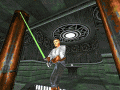
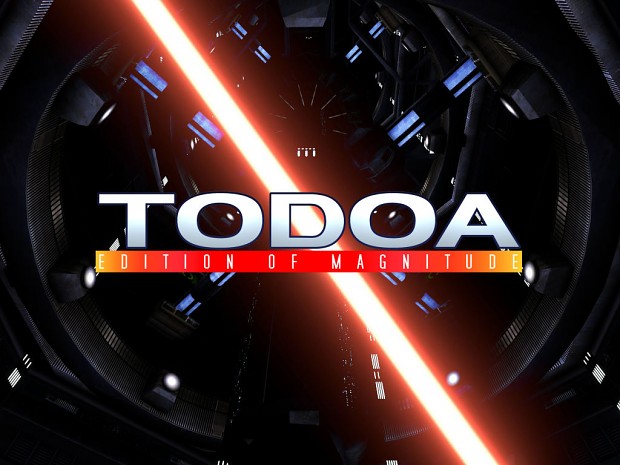

Awesome..:D
The link is not working! Help!
Well, the download link seems to work fine on my end (at the moment). At any rate, here's an alternate download location: Massassi.net
This page is now ******** itself because of the links
Got into the game, started playing, but the lightsaber graphic has this big black box around it, what do
You did install the TODOA TC patch, right? Check the readme for instructions. :]
GRET JOB !!!
So i put all the files in the game folder i started the patch and entered the mod.After i create my profile i press play todoa tc and it says ”insert JK disk 1” i insert the disk and it still dosent work. I inserted both disks I use windows7 64bit By the way the normal game works fine And i used JKVersions too and it still dosent work
Does your copy of JK have a file named "JK_.CD" in the [JK Directory]\Resource folder?
In any case, I'm really out of touch with handling JK these days so I really don't have any other suggestions. Sorry!
Hi
FastGamerr
I know , you give No more tech support , for this Mod , but i have some fixed , and remotivate you , to reopen your tech support , for this Cool Mod.
What i could Fix:
Proper 21:9 with 120 Fov + Mip Map Fix , from shinyquagsire23 , works only with the Unoff. Patch , not with JK13.
Fix the Light Sabers , for the Unoff Patch , just use them from GSX Mod.
Fix the Blood Mod for Todoa , Main Patch is from Gibbagobba from jkhub.net
i have found some Bugs:
Loaded SaveGames , cause a problem with the SubTitles , like ÄOI or something wrong , at end Level , cause the Loaded Savegames a Crash , when Beat the End Boss , at first Time , when Teleport the World.
The Cutscenes are looking , wrong for 21:9 , with Fov Patch.
Can you full open the Screen Space for the Cutscenes as Seperate Gob File ?
In the Mission Drowning , gives some Light Issues , in the Elevator , when looks up.
Here is my Fixed Short Gameplay
Hey, thanks man! I wish I had the time and energy for big projects like TODOA these days.
That said, there are lot of bugs still in the mod - some are due to Jedi Knight itself (wrong subtitles if you load a savegame), some are due to me not figuring some things out in 2009. And the project files are a really big mess too - putting the cutscenes to a separate GOB file would take a long time.
In fact, the only thing I did to commemorate the mod's upcoming 10th anniversary was making a JkGfxMod version of this TODOA area ( Moddb.com ) for the intro cutscene in TODOA 2: Enhanced Edition ( Moddb.com ).
Thanks for the video and the comments!
Re
Yes , but TODOA 2 , is so very short :D , an Extended 1 Level Version , will be nice :D
hmm , i must look , when ill Load a Savegame in JK or Mots , if that too corrupts , the Sub Titles.
But thx , for your Quick Reply , and mayby an interests , to Release Todoa 1 Fixed , and 2 as Extended Version :D
Hey! Maybe one day I'll get back to making a bigger project for JK (or MotS). :]
Here's hoping that there will be new JkGfxMod features when the time comes!
When I tried launching the TODOA.bat file, I get an error saying "failed to launch JK.exe" I followed the installation instructions, but I can't seem to get it to launch. I'm using the steam version.
Can you post a screenshot of which files do you have in the [Jedi Knight directory]\TODOA\ directory as created by the installer?
Thanks for offering to help but I was able to figure it out. I had to install the game with the CD version. The steam version was causing me problems.
is there a list for all the secret areas in the mod? because I can only find 2/3 secrets in level 1
The first level (Storm) only has two, the second level has three: one under a static elevator's floor (that you need to blow up, usually blowing up the container next to it helps), one at the end of the corridor in the bottom of the elevator shaft that you need to jump over (close to the first secret), and the one in the detention cells
Is there a way to change the music? I would like to put Jedi knight soundtrack in this mod.