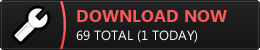Download link.
Gameplay Video.
Weapons images.
How To Install.
To play this mod you need to have been installed Half-Life 2 with Source SDK Base 2006 in Steam.
After installing, quit Steam.
Download "Smod Standalone.rar" archive in provided above link.
Once it is finished downloading, open this "Smod Standalone.rar" archive with WinRAR program.
You will see "Smod Standalone" folder in this "Smod Standalone.rar" archive.
Extract it usually to "C:\Program Files (x86)\Steam\steamapps\sourcemods".
Go to "C:\Program Files (x86)\Steam\steamapps\sourcemods\Smod Standalone".
You will see here file, called "SMOD Stanalone.exe".
Double left-click on it.
You will see "SMODRedux_FINAL" here.
Left-click on it.
Play.