Project Reality (PR) is a modification for the retail Battlefield 2 multi-player PC game. Project Reality's aim is to create a more realistic combat environment than standard Battlefield 2, and place a greater emphasis on teamwork and cooperation.
Most of the aspects of Battlefield 2 that have the capacity to be modified have been tweaked, or completely overhauled, to reflect their real life counterparts, for increased realism. Ballistics have for example also been audited to reflect those of real weapons, including characteristics such as damage, deviation and bullet drop depending on a weapon systems calibre.
Since EA and DICE no longer support Battlefield 2 and is no longer being played online, the Project Reality team made PR:BF2 a standalone game. No longer is a installation of Battlefield 2 required and we have implemented our own online account system for online play.
Major Features
- Standalone game. No Battlefield 2 installation required.
- 100 player dedicated servers with up to 8 man squads.
- Integrated custom VOIP system with 3D local speech.
- Realistic behavior for all aspects of the game while keeping it fun.
- Heavy focus on teamwork based squad-gameplay with many new soldier classes.
- Over 65 maps spanning 5 unique gamemodes.
- 25 factions with authentic vehicles and weapons.
- Many additional features such as deployable defenses, thermal vision, body dragging, fire control systems, logistics and many more
- Modern warfare & insurgency but also historic battles such as Vietnam, WW2 and Falklands are featured.
- Networking improvements
Gameplay Features
Removal of Vanilla Battlefield 2 Elements:
- Spawning on flags / Spawning on Squad Leaders.
- User Interface reduction: Removal of several unnecessary HUD elements.
- Automatic spotting of infantry and vehicles using the Q Commo Rose.
- External views for all vehicles.
- vBF2 commander assets: Scan,Supply & Vehicle drops.
- Commander overhead "spy" camera.
- 8 seats per vehicle limitation.
Custom Game Modes:
- AAS - Assault and Secure focuses the battles over a few key areas. These areas usually have very large capture radius , which means its about area control rather than flag capture. In fact flags are not visible in the game world at all. In addition to the large capture radius, many of the Control Points are set to be random, so each new round of AAS has a different flag layout, immensely increasing the re-playability of the game mode over traditional vBF2 Conquest.
- Insurgency - PR's asymmetrical game mode. Featuring unconventional forces defending weapon caches. the conventional forces have to gather intelligence and find and destroy these caches.
- Skirmish - Small scale infantry mode intended to be played by the Clan community of PR. Intended for 6v6 Infantry battles.
- Vehicle Warfare - Dedicated gamemode to our armoured and airborne assets.
- Command & Control - A gamemode without flags where the objective is to destroy the enemy's main Forward Operating Base before they destroy yours.
Innovative Spawn System
Project Reality has a new way to handle player respawns. There is no more spawning on flags or appearing around squad leaders like in regular Battlefield 2. Instead, the players now have the control of where they want their reinforcements to come in via deployable rally points and player built forward outposts with various build-able emplacements.
Revamp of Soldier Equipment
All soldier classes now carry realistic equipment and useful tools such as: Unarmed fighting, bayonets, entrenching Tools, long lasting Smoke Grenades, binoculars and field Dressings. Only a few classes carry a sidearm, and only pilots are equipped with a parachute.
Non-Cluttered HUD
The Heads-Up Display has been heavily tweaked, keeping with a minimalist theme that only shows you what you need to see, and allowing the mods powerful updated graphics to be the most prominent feature instead of non-essential 2D information. The following vBF2 HUD elements have been removed: Cross-hairs, Name Tags, Hit & Kill Indication, Health Bar, Ammo Bar, Infantry Minimap, Ticket Counter (now on map only). The Project Reality HUD allows you to focus on what matters.
Kit Request System
Unique to Project Reality, special powerful kits with specialized roles have now been limited and made available to squads that request them. By realistically rationing unique and powerful equipment, squads now have more realistic loadouts, and have to use them effectively if their team is to win. These kits include: Officer, Rifleman , Breacher with grappling hook, Combat Medic, Sniper, Spotter, (heavy)Anti Tank, Engineer, Anti Air, Rifleman AT, Rifleman AP, Machine Gunner, Automatic Rifleman, Grenadier, Designated Marksman, Crewman, Pilot and of course, the Civilian.
Updated Commander Features
Commanders play a vital role in Project Reality as the communications hub and central command organization of the team. Commanders are expected to give squads orders and oversee the entire battle strategy of the team. They are required to command the battle using the Command Post with the new Map Marker system. Commanders can place GPS laser markers for laser guided bombs, call in various forms of Artillery, and mark waypoints and enemy assets. They also have a UAV available with conventional factions.
New Deployable Asset System
Never before seen in a realistic First Person Shooter, Project Reality has a unique building system. Squads can now deploy vital equipment and weapons on the battlefield to defend and control key areas. With the proper supplies; squads can dig foxhole defenses, deploy machine-gun nests and AA positions, make roadblocks for insurgent forces, string razor-wire and deploy forward outposts that act as a reinforcement (spawn) point for your team. The positions these are deployed at are completely up to the players discretion - this allows the players to have complete control of how the assets are used strategically, allowing players to use smart tactics to control areas of strategic importance.
Logistics
Project Reality has introduced a logistics system that ensures that a team that works together can ensure that supplies, repairs and ammo are always at hand near the front line.
Close Air Support
Players can now take advantage of real modern equipment to coordinate close air support. Jets and attack helicopters across the board now use a laser designation system, allowing infantry units to designate targets for attack. In addition, squad leaders can call in air support via the commander in the form of a 2,000lb JDAM bomb.
Realistic Warfare
Everything from weapon ballistics,heavy armour movement,soldier sprint speeds,animation to aircraft missile systems is made to behave as realistic as possible in Project Reality while at the same time remain fun and engaging to the player.
Integrated VOIP Replacement
BF2's VOIP doesn't fit PR needs so we have our own integrated PR Mumble. This allows for in-squad communications but also for squadleaders to talk individually to each other or with the commander. It also features 3D local speech, meaning you can hear players from other squads if they are close to you.
Custom Dedicated Servers
Our servers are very different from vanilla BF2 servers and allow for up to 100 players and 8 man squads. Project Reality also doesn't require Gamespy servers and emulates it's own master server for servers and player accounts allowing Project Reality to be played online without Gamespy.
Single Player
Project Reality supports Single Player gaming (known as Local CO-OP), as well as promoting teamwork-based multiplayer. This is included within the main build with no add-ons.
For extra information and more in-depth lists and changelogs, please refer to the our website. Or see our Official Manual.
For more information, please feel free to join us on our public forums to discuss this and other news. Also, be sure to connect to Project Reality through social media to stay informed and receive up to the minute updates, the occasional leaked bit of information, and more! See you on the battlefield!

As said in our previous article, the next update for PR:BF2 will see more than the introduction of the WW2: Eastern Front. As in every major release, next to content updates, the game systems receive fixes and all kinds of improvements. Today we show the second part of some of this new content and improvements coming to the game soon. Do note that unexpected issues might push these things to a later update. However, before we get to the content update, first we have an important message for our community:
PRstats' Fate
Earlier this year Sgt_Baker/avram announced that he would have to retire from updating and maintaining www.prstats.tk, a PR-specific stats tracking project that he had developed and supported single-handedly for over seven years. Real life caught up, requiring more and more of his energy and time, so much so that he doesn't even get to play the game anymore!
As it would be a real shame to see all these years of data being lost to history, we decided to step in. And frankly: who doesn't love to have some trusty stats to bolster your claims at gaming prowess (or equally dispute some braggard's).
So we approached him and asked if we could take over, which he graciously agreed to! With a little bit of our (and his, as he supported the migration as well!) elbow grease to update the underlying codebase and suspending some of the extra features such as avatar and signature generation (for now), we can now announce this service will continue to be available under our own domain and running on our own server: Prstats.realitymod.com.
Your gaming glory (and shame) will be securely publicly available for the foreseeable future!
Please join us in thanking Avram for all his continued effort and especially in ensuring that his project smoothly transitions into the future! You can find out more about him and his work as well as his socials on his homepage (hint: try and see what happens when you enter the Konami cheat code there).
Shaders
The work on our shaders has continued. Next to making them readily and open-source available on our github, the next release will see the following few implementations of modern shading techniques, optimizations, and other updates. This includes a more realistic thermal camera visualization, suppression effects, optic blur effects, water rendering, and procedural sampling of textures. This last technique will cause textures with a repeating pattern less noticeable in off-map terrain textures. You can see some samples of these updated shaders below.

Click for higher resolution video
Click for higher resolution image
CLICK HERE FOR COMPARISION IMAGES
Comparison between white hot mode and black hot mode
CLICK HERE FOR COMPARISION IMAGES
Comparison between old and new
CLICK HERE FOR COMPARISION IMAGES
Comparison between old and new
Auto Deploy Menu
The main menu has received long-needed attention. Primarily, we have identified the leading cause of the hardware-dependent issue with the Auto Deploy feature, which sometimes causes the game to enter an infinite loop, essentially freezing the game. This issue is now fixed. Furthermore, the menu's backend concerning game-client to game-server connection processes has been updated and optimized, lowering the chance of the Auto Deploy attempting to join a server that is already full. While an accurate queue system is still far away, working on Auto Deploy will be a valuable tool for the community.
Minimap Icons
As shown in a previous blog post already, the next update will change vehicle and kit icons to double the resolution. We took your feedback to heart and have overhauled them further with the newest team addition, [R-CON]CAS_ual_TY, the original creator of those icons, working hard on ensuring proper implementation of these icons.
Among other goals, these new icons are to allow proper vehicle distinctions of different vehicles of the same class (e.g., APC: BTR-80 vs. BTR-60PB) while still having clear distinctions for different vehicle classes (e.g., APC vs. IFV). Additionally, essential vehicle capabilities are now guaranteed if specific icons are present (e.g., all APCs that can transport a squad have a special marking on their icon with a line at the back and two corners at the front).
You can find all the icons here as well.
Support Project Reality!
The Project Reality Team develops this modification completely free of charge for its community to download and play. If you would like to show your support, please consider donating to our team. These funds go directly toward website expenses, including bandwidth, hosting, domain registration, and maintenance. We never use donation funds to directly pay team members.
For more information, please feel free to join us on our public forums to discuss this and other news. Also, be sure to connect to Project Reality through social media to stay informed and receive up-to-the-minute updates, the occasional leaked bit of information, and more! See you on the battlefield!
- The Project Reality Team

Team Q&A - October 2023
News 3 commentsWhile waiting for the next updates, everyone on our discord server has been given the chance to ask an unlimited number of questions to the Project Reality...

v1.7.4 - Update Highlights
News 5 commentsAfter a long winter break, we are proud to release the next update v1.7.4. This update contains 4 new maps and the long-awaited Leopard 2A4 main battle...

v1.7.1 - Update Highlights
News 3 commentsWelcome to the first update for 1.7. With this update we introduce two new maps, some quality of life interface updates and changes to the mechanics of...

2022 Community Update
NewsHello and welcome to this Community Update where we look back on our 17 year history and show some improvements to welcoming new players.

PR:BF2 v1.7.4.0 Client Installer
Full Version 6 commentsThe full PR:BF2 v1.7.4.0 client installer. It will download the installer folder as a ZIP. Please use Windows in-build zip tools, 7ZIP or Winrar to extract...


















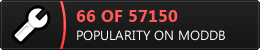
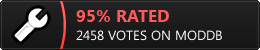







during the launch of the BF2 Project Reality, the inscription failed to opening ULR
have spent years watching this game on Youtube, the thing i can not workout it how to play as a single player so i get more experience, game installed no issues at all, i just cant see the single player option.
Can anyone advise me please
Just go to ai default and make sure to remove "rem" from the ai bot settings.
Wow this mod still alive!
When i deploy the match after choosing the map. The game kicked me out of the screen. I have done all the installation steps so how can i solve this problem ?
Now we still have the satisfying Project Reality, with some kick-*** updates!
I played this mod for the first time in 2014. I played it for a long time. I miss the time very much. Now I am playing Squad. To be honest, I still like pr.
Is there a game guide for this? I want to know what weapon is good for what situation and enemy. For example what is the M72 LAW good against?
we have manual for questions like these
Is this still active online with lots of servers and players?
yup