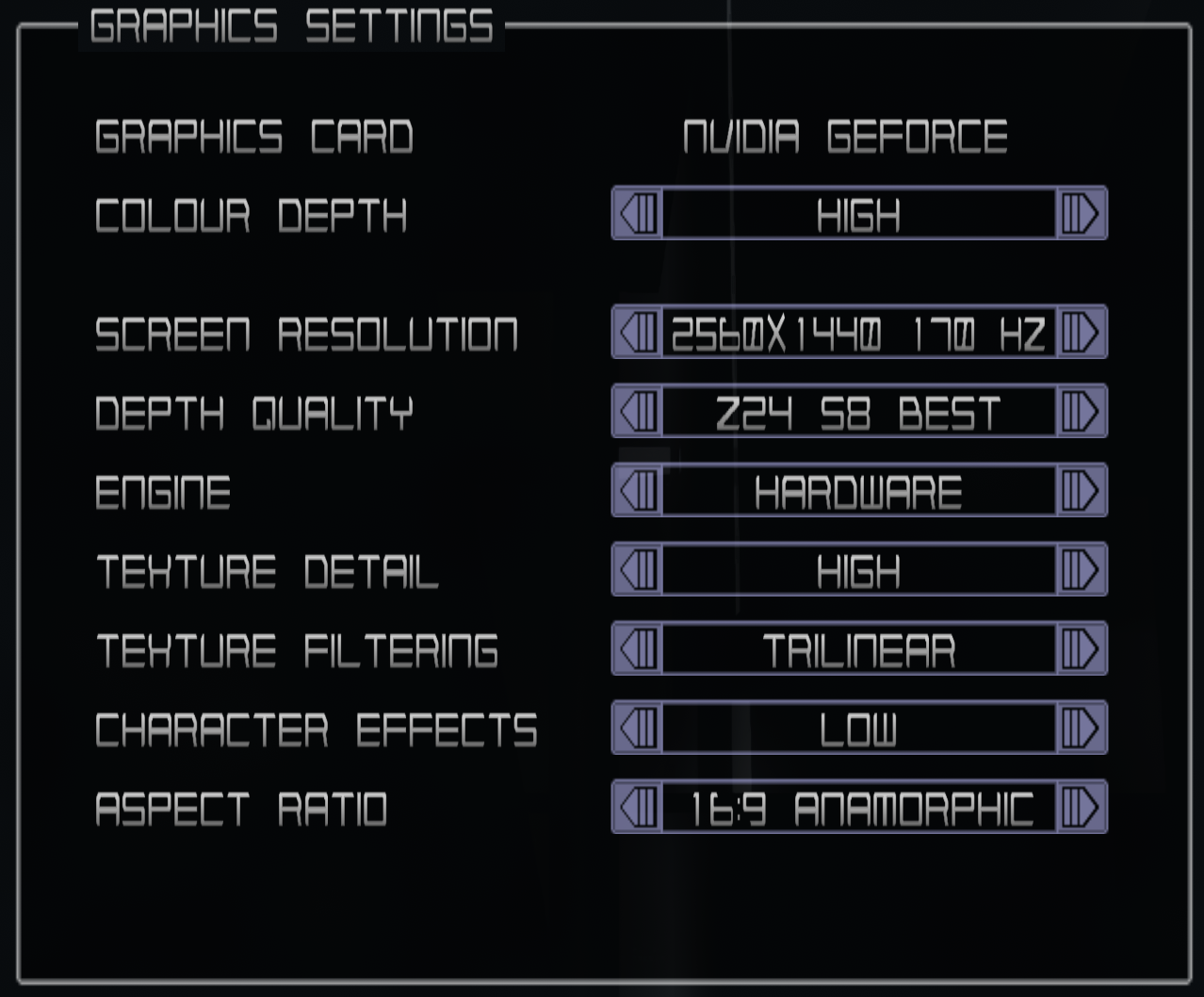Project Eden RTX Remix
Additional installation instructions:
- Download RTX Remix
- Copy downloaded RTX Remix files to game folder
- Download dxwrapper d3d8to9
- Extract dxwrapper to game folder
- Download rtx.conf and copy to game folder
- Apply these launch arguments:
- -nomovies - FMV has strange behavior on modern Windows systems
- -gfxsettings - Enable advanced GFX settings instead of making changes via regedit
- In the graphics settings, disable:
- Character Bump
- Character Self Ill.
- Character Environment
- Optional Dynamic Lights
- Blit Backbuffer
- And set the rest of the settings in-game like so:
![]()
Issues:
- Crash on resolution change
- No lighting in cutscenes (e.g. APC drive)
- Shadows are removed by indirect denoiser
Notes: