Ground Control II is a real-time tactics game set in a gritty science-fiction universe. The explosively fast game play focusing on combat tactics with full use of the 3D battlefield, with weather and other environmental effects affecting the unit's performance on the battleground. In the war torn year of 2741, Captain Jacob Angelus of the Northern Star Alliance (NSA) becomes the central figure in the fight against the warmongering Terran Empire. In an attempt to crush the NSA permanently, the Terran Empire sends in an alien race of powerful warriors - the Virons. It soon becomes apparent that the situation is bleak for the NSA and that their only hope is to embark on an Exodus to another part of the galaxy. Jacob Angelus must find a way to let his people survive.
This method can work on any device, provided you are able to run modified code on the given device. In general this is the easiest approach on PC, provided GCII has no DRM or encrypted/packed EXEs which prevent this method.
If you are on PC, and your GCII executable has DRM or is compressed, you can try a hosts file workaround instead.
Note: Some other games will require opening another file, or multiple files, requiring you to perform the following steps for each given file. For example, some games might have a GameSpy.dll file, or Network.dll, or other files which contain the data which must be modified. These steps must be performed for each file where references to GameSpy exist. In the case of GCII's dedicated server, you must do the following to it as well if you want to run one on OpenSpy.
Step 1 - Open GCII's executable in a hex editor
Open gcii.exe with a hex editor, such as HxD.
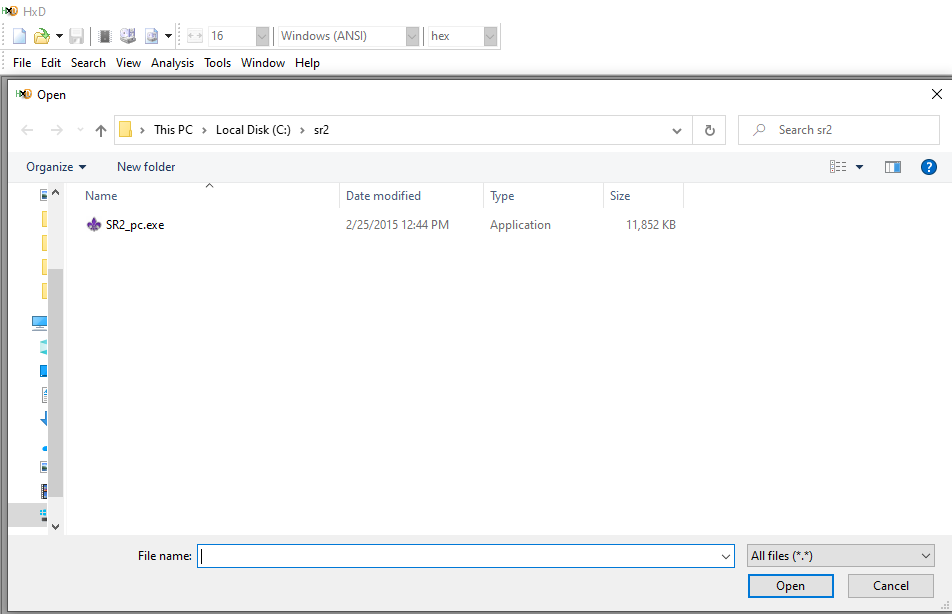
Step 2 - Replace standard services
Replace all instances of gamespy.com with openspy.net
Make sure to not add extra bits - as that will break the GCII executable. If it says that it will, cancel and look at your search and replace command to see if it's not doing the above - even a space is a bit.
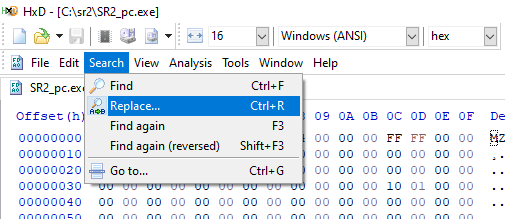
Step 3 - Save the edit
Don't worry, HxD will make a backup of the unedited version if you want to go back to it (or have made a mistake).
Step 4 - Make a GCII OpenSpy Account! (Ingame)
Once you've done this, you can start playing with people that has also made GCII use OpenSpy. Important: Make sure you have a backup way of remembering your password and nickname, just in case you forget.

Step 5 - Multiplayer?
Join our Ground Control Discord Server! It might be a bit GC focused for your liking, but you can change that.

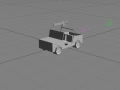
Texturing & Animating a Model for Showbox
Props Modelling TutorialA tutorial by Tabu, on his XED modding site. Put it here so more people see it.

GC2 Reversal 5 Juice Files
GC2 Reversal Mod Source Code 5 commentsFull release of the Reversal version 5 juice (source) files.

MapViper v1.0
Mapping Tool 1 commentMapViper creates fully featured multiplayer map scripts for Ground Control II with no scripting required. Simply define Landing Zones and Victory Locations...

Massive maps .juice source
Other 3 commentsA standalone download for the .juice files XEd needs to open Massive's maps and edit them.

Texturing & Animating a Model for Showbox Model Files
TutorialModel files used in the "Texturing & Animating a Model for Showbox" tutorial.

Reversal Mod 5
GC2 Reversal Mod Full Version 13 commentsA complete gameplay, faction and graphical update mod for Ground Control 2. Rebalances all of the factions and allows you to play as the Terran Empire...








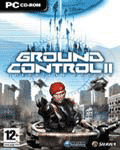
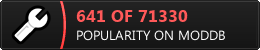
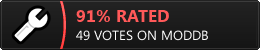







Join the Ground Control Discord: Discord.gg
We set up multiplayer matches every weekend at 10:00pm UTC on GameRanger. For Ground Control II, we have the option of using OpenSpy.
Played this beautiful game in 2005.
A favorite tactic with artillery is to block the passages of the enemy and calmly wander around the square)
...maybe you could make an AI and multiplayer map around that tactic?
I'm more into other games.
can some please show me how to edit rangfe shooting of uinits
Is there a way to save game in skirmish?
I like to play against PC having full set of weapons (in campain you don't have full set most of the time). I want to spend more time on a map and so I need to save. But the game does not have this option for skirmish.
Ground Control Discord: Discord.gg
I know this is a little late but i was wondering, does anyone know where i can get a legit crack for GC2 i wanna lan with my brother and we only have on cd or is there an update that allows CD less gaming thankz
Check MegaGames.com for no-CD cracks
You can get it on Steam for $4.99.