This patch brings 2023/2024 squads, tournaments and graphics into FIFA Manager. It also fixes a lot of errors and crashes in original game. Below you can see a list of main features of the patch.
-Updated database with 2023/2024 squads and tournaments
-Updated 2D graphics (including: badges (clubs and competitions), portraits (players, staff and referee), city and stadium images, trophy pictures, tickets, minikits, loadscreens and more)
-Updated 3D graphics (more than 3,000 actual 3d-kits, more than 1000 3D stadiums, nearly 5000 unique 3D faces, 3D-balls for more than 70 competitions, nearly 1000 stadium banners)
-Dark mode for a more enjoyable gaming experience at night
-World Cup mode - play World Cup 2022 with authentic squads and groups
-Updated Parameter Files (improved player development, changed salaries and player market values)
-Updated statistics for leagues and cups (history files)
-New formations (tactics) with 3, 4 and 5 defenders
-Updated sponsors - more than 2500 real sponsors were added to the game, teams are connected with sponsors they have in real life, you can see sponsors on generic kits and on adboards in 3D match
-Team Control - control your team with gamepad or keyboard in 3D-match
-Windowed mode - run a game in the window without any restrictions
-A lot of improvements and new features (ability to choose any national team to manage at game start, unlocked game awards and achievements, bigger jersey numbers in 3d-match, better distribution of teams on regional levels, actual managers and staff for national teams, wingers score more goals, and many other)
-Fixed critical errors in original game (season transition crash (31.06), random crash at opening screens and many other)
Preapring
This tutorial explains how to install a FIFA Manager 24 patch (version 1.0) on a clean game.
This Patch is installed on FIFA Manager 13 or FIFA Manager 14. If you don't have the game - install it first.
We recommend to install the Patch on a clean game.
If you had user graphics installed in Documents folder ("Documents/FM"), we recommend to remove it before installing the Patch. It's also possible to do this in the installer during installation.
Downloading
Download following files:
1 - moddb.com/mods/fifa-manager-season-patch/downloads/fm24-main
2 - moddb.com/mods/fifa-manager-season-patch/downloads/fm24-2d
3* - moddb.com/mods/fifa-manager-season-patch/downloads/fm24-xxl
4* - moddb.com/mods/fifa-manager-season-patch/downloads/fm24-3d
5* - moddb.com/mods/fifa-manager-season-patch/downloads/fm24-stadiums
* Downloading of components 3 (XXL Portraits), 4 (3D Graphics) and 5 (3D Stadiums) is optional.
All these files are zip files. They can be unzipped with 7-Zip or WinRAR, or with native explorer in Windows 10/11. When all files are downloaded, unzip them to the same folder (in the order they were listed before; accept file replacement). You will get «FIFA Manager 2024» folder in the end.
Installation
Check the content of FIFA Manager 2024 folder:
Check the content of installer_files folder **:
** Some files might be absent depending on your download type (xxl portraits, banners, faces, kits, stadiums).
To start the installation, launch «fm2024-installer.exe».
Read the terms of use:
Select FIFA Manager folder (the folder where executable file (Manager*.exe) is placed):
Setup install configuration.
After setup is done, start the installation. Wait for the installation to complete:
Close the installer.
Now the installation process is done. You can start the game from a shortcut on the desktop.
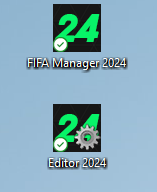
Remarks
The patch takes up a lot of space (both installation files and already installed ones) - so be careful and prepare enough disk space.
If you have questions, you can ask on
FM-Zocker Forum: Link
FIFA Manager Fans Discord server (International): Link
FM-Zocker Discord server (German): Link

FIFA Manager 2024: January development news
News 15 commentsNews about FIFA Manager 2024 development in January.

FIFA Manager 2024: News
News 92 commentsFIFA Manager 2024 is in development. We plan to release FIFA Manager 2024 in January or February.

FIFA Manager 2022 Hotfix released
News 6 commentsHotfix released for users who downloaded FIFA Manager 2022 before 05.01.2022

English commentary for 3D match (ENG US)
Other 19 commentsEnglish commentary for 3D match (ENG US). Please read installation instruction here in the description.

FIFA Manager 2024 Component 1 - Main Pack
Other 10 commentsMain pack. Please read installation instruction here in the description.

FIFA Manager 2024 Component 2 - 2D Graphics Pack
Other 1 commentPack with 2D graphics. Please read installation instruction here in the description.

FIFA Manager 2024 Component 3 - XXL Portraits
Other 1 commentPack with XXL portraits. XXL portraits are special large portraits for players which are shown on newspapers and videos. Please read installation instruction...

FIFA Manager 2024 Component 4 - 3D Graphics Pack
Other 1 commentPack with 3D graphics. This pack includes 3D kits, faces, banners and also Basic stadiums pack. Please read installation instruction here in the description...

FIFA Manager 2024 Component 5 - Extended 3D Stadiums Pack
Other 2 commentsExtended pack with 3D stadiums. This pack extends the Basic stadiums pack which is present in Component 4. Please read installation instruction here in...




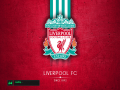

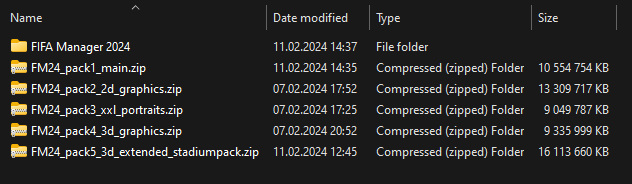
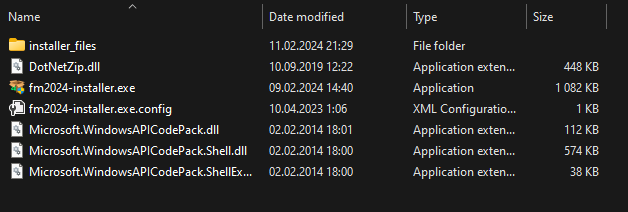
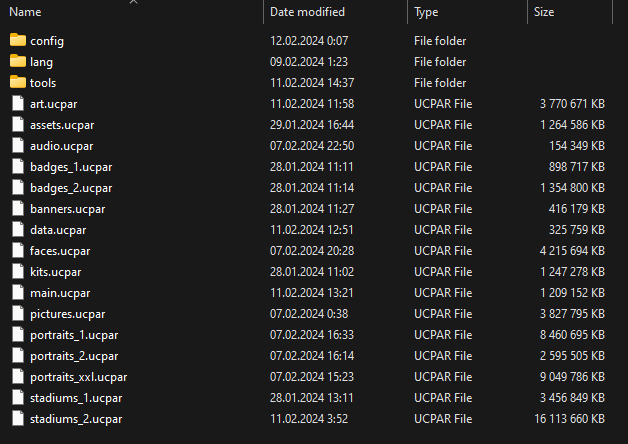

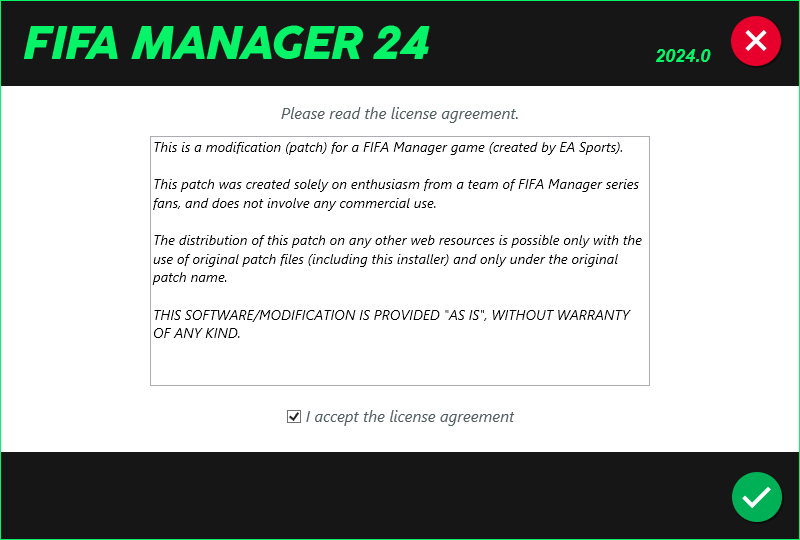
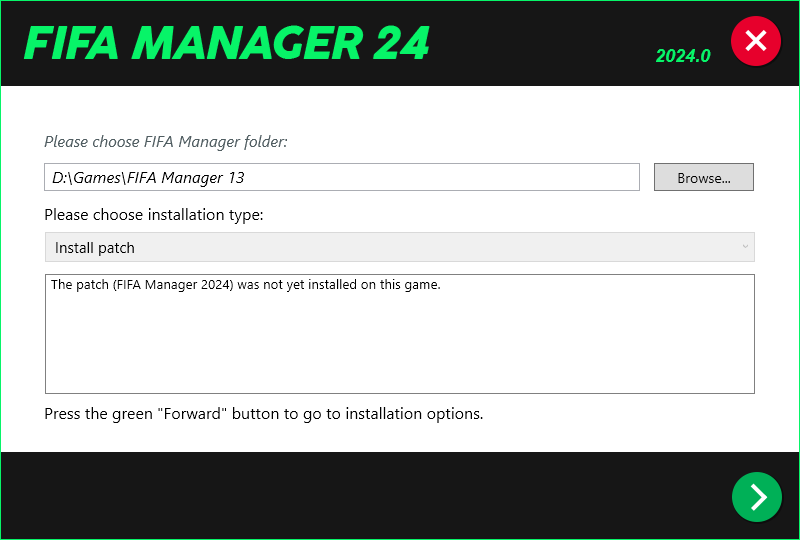
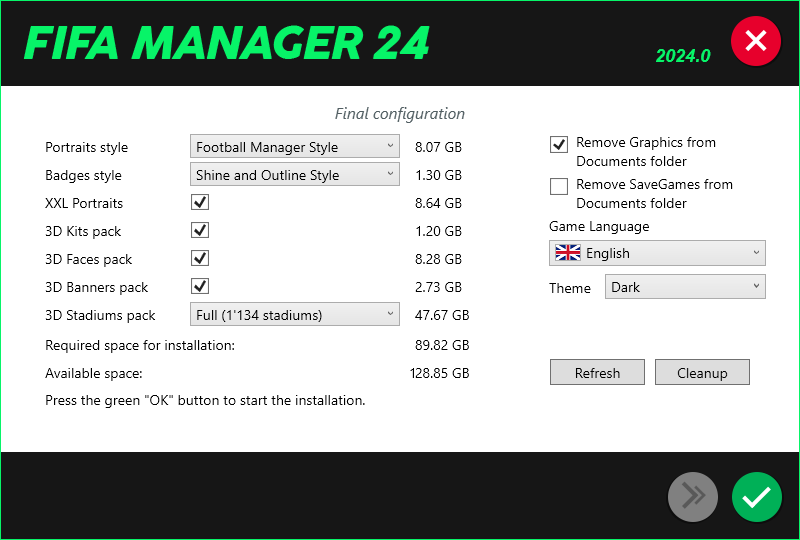
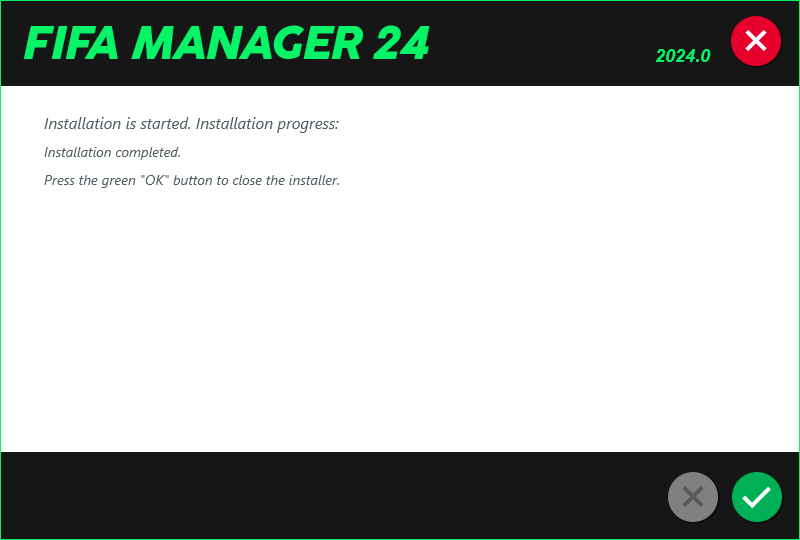

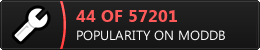
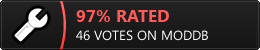



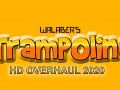



Update 1 is online now on FMZocker
Forum.fm-zocker.de
Microsoft Visual C++ Runtime Library
Runtime Error!
Program: D:Program Files (x86)\FlFA Manager 13\Manager.exe
This application has requested the Runtime to terminate it in anunusual way.Please contact the application's support team for moreinformation.
I tried what it says in the Forum and it doesnt work.
I found out that the problem happens more often if you have Vanguard security if you play League of legends
If you are interested in more playable countries this files are maybe good for you: Fm-zocker.net
If you are interested in Minikits and File for private life it can be found here: Fm-zocker.net
Доброго дня! А можна було б зробити так, щоб гравці могли мати рейтинг більше 99, щоб не зупинятися на цьому значенні?
No
Hi,
it's possible to use older save (f.e 2023 edition) to play in this 2024 edition?
could lead to crashes and destroyed international competitions in long run
em qual dos fifa mod feitos por vocês ainda funciona jogador de 6 estrelas?
Which of the FIFA mods made by you still works with a 6-star player?
6 star players will appear in the game. In editor you cannot set up because it crashses the game on regular basis