This is an updated version of the current open source build of Duke Nukem Forever 2001 by Mighty Foot Productions, updated by the DNF 2001 Mapping and Modding team with new additions and updates. This includes brand new and updated levels such as the Countdown to Destruction map pack, EDF Base Attack map pack, Screenshot Series maps, Stratosfear Mall Shootout map and more! This download includes new textures, music, updates to code, completed levels and more! As it continues to be updated these new additions are available for you to use in your DNF 2001 mods!
We have also created our own custom build of the DNF 2001 from the original build and the Mighty Foot Productions Open Source update. This build also includes: -6 new updated maps (3 new map packs!) -New music and sounds -New textures and more! -Default use of the Matt Wood Duke Model by Colmedy -Updates to code for gameplay changes and quality of life fixes -Screenshot Series #1-3 (#3 is new!) -And more! We also have all maps available as individual map pack downloads for you to choose from and use any version of DNF 2001 to play them!

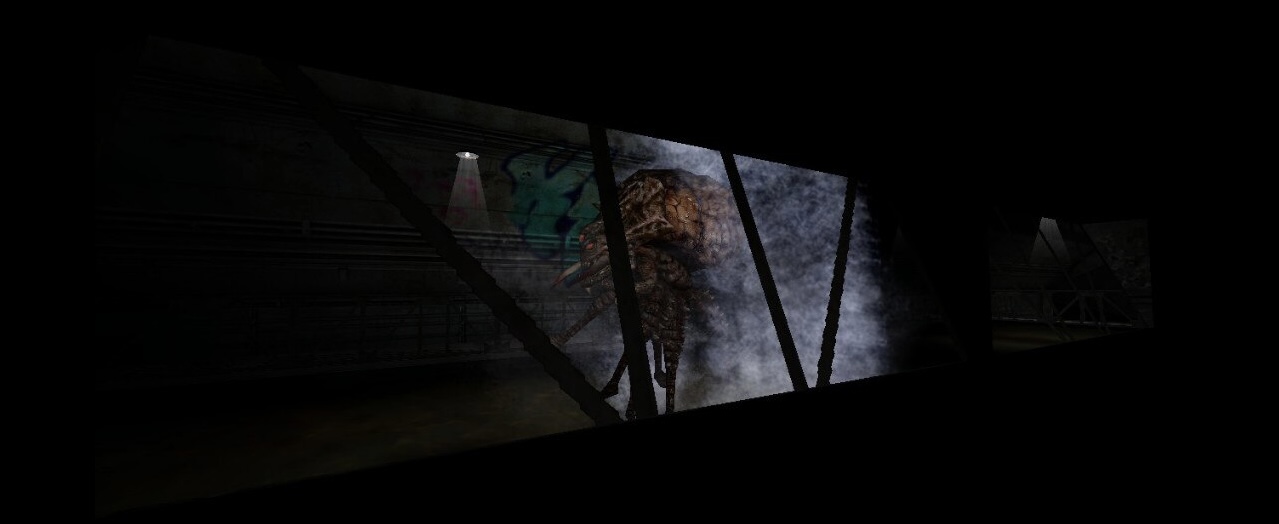






YOU ARE REALLY AWESOME BRO !!
ALL THE WORK YOU DONE. IS AMAZING !! <3
The kind of stuff I love to read, can't wait to try them, nice job !
I was in a game. I saved the game. I tried to load the game, but it didn't work. I got the error message.
Failed Launching URL
Can't find file: 'C:\games\DNF2001 v0.32\System\..\Players\[Name]\Save\Save0003
\Game.dns'
rename directory DNF2001 v0.32 to DNF2001 or something else that doesnt have spacing in name.
Huge oversight on my part, I am updating the file to fix this now, along with a bunch of other fixes from our programmers.
Thanks so much!
THIS IS NOW FIXED! ALONG WITH OTHER FIXES!
SEE FULL ANNOUNCEMENT POST
DOWNLOAD HAS BEEN UPDATED
Thank you to everyone who reported the issues with Windows 10, crashes, save game issues and other bugs.
The file has been updated and these issues have now been fixed. The game should have no issue launching on Windows 10 now, save games should now be loading fine, crashes should be reduced/non-existent and other fixes!
We can’t thank you all enough for providing us with details, logs and more to help our programmers fix these issues and provide a much better experience for everyone. It’s been a busy 24 hours!
If you had these issues please redownload the file above.
If you haven’t had these issues you can decide whether or not to redownload as there have been no content updates but it is a more stable experience.
Peace and love!
Awesome ! thanks !
For some odd reason, every time I quick save the game and then quick load it, it just crashes and goes straight to my desktop. I don't get any crash errors either, and honestly, I don't know what to do.
Do you have the latest release? I updated the file above. Redownload.
Make sure you put the game in C:/ shorter paths are better for old Unreal engine 1.
Yeah same here, I have the game installed to C:\Duke4 however my saves are broken too. Autosaves, normal saves and quick saves
Try downloading the new file. I tested it again along with a few people on the team and it should be fixed.
I downloaded the game last night after you updated but I will try again.
What did you guys do to fix saving?
I JUST downloaded the game. Quick-saving (F5) still just prints "SAVING" on the screen and hangs the entire game, forcing me to ctrl-alt-del out of it. I have Windows 7 and the game in the parent directory of an SSD drive. The DNF Restoration First Slice works on my computer.
All the map packs are available and work with that so feel free to just copy and paste them into there!
Hmm I'll try that.
How does regular save/load work for you?
It yields the same results.
Very odd. And you’re on Windows 7?
Thanks, I can't wait for the full version of Duke Nukem forever, and I can't wait to play it.
HUD scaling no longer works at all. With HUDScale=1.000000 the HUD is very large and does not change at all with other HUDScale values. Fix please!
In version FIRST SLICE v1.00 everything worked fine, in subsequent versions it was already broken.
I made a quick save, exited the game to the desktop, then did a quick load and the game crashed to the desktop with an error message. In FIRST SLICE v1.00 everything worked fine, in subsequent versions it was also broken.
Version FIRST SLICE v1.00 is still the most stable: fast loading works properly, HUDScale works properly. Windows 10 Pro x64 (22H2)
Thanks for the feedback. This is forking off the latest Mighty Foot Productions open source release.
Thanks for the details and we will take a further look at these issues.
Thanks!
Booted this up for the first time (Windows 11) and got this error message:
Debug Assertion Failed!
Program: DukeForever.exe
File: C:\DebuggingApplications\BugsalyerUtil\CrashHandler.cpp
Line: 422
Expression: 0 != dwTemp
Last Error (0x00000000): The operation completed successfully.
Any advice on how to fix this would be greatly appreciated.
Regardless, thank you so much for your efforts on game preservation here! This is awesome to see!
Make sure it’s installed to a short path like c:/duke
If you don't mind me asking, how exactly do I do that? I'm not good with computers, just love retro FPS games lol
Thanks for the quick response as well.
I have the same error of "Debug Assertion Failed!"
I unzip in C:/duke... and thats not work for me :(
I have W10...
This comment is currently awaiting admin approval, join now to view.
the first time i played the game i had errors on the rooftop against the cops, i couldn't play again, after deleting my profile i started again, this time i passed the rooftop but suddenly the game closed again when an infected civilian appeared in the apartment rooms. and i can't play any saved game anymore. is there any solution?
I've been waiting for this game since I was a kid and it makes me sad that the game has these errors that corrupt the progress.
This comment is currently awaiting admin approval, join now to view.
How I wish it there was a Linux version or at least the source code with instructions to compile it on Linux (AMD64, ARM64) like EDUKE32, I don't use Windows, and I can't make this game work properly with WINE on ARM64