Beautiful Doom is a visual enhancement mod for Doom designed to work under GZDoom. First released back in 2008 this mod aims to improve each and every single object in Doom, making them smoother, more impressive visually and having better sounds while retaining VANILLA gameplay. You will see smoke, casings, debris, hugely enhanced gibbing system, smooth weapon animations, but it will all play the same as vanilla Doom plays with (G)ZDoom.
Beautiful Doom now has a GitHub repository: Github.com
You can also join my Discord server: Discord.gg
For those, who want to shake things up a bit there are three weapon sets (can be changed from Beautiful Doom Settings):
- The Vanilla Guns only look better but act the same as original Doom guns.
- The Enhanced Guns introduce a number of changes: for example fist and pistol are slightly more effective, and many weapons have alternative attacks which, while not really more powerful, provide certain tactical variety.
- Modern Guns is a new weapon set with more modern features such as recoil, reload, more complex mechanics, but they still fit the same concepts as the original guns. Choose whichever you want!
Beautiful Doom is NOT open-source. While it's fine to learn from it, or make personal addons for it, mod authors may NOT use the contents of Beautiful Doom as a base for their own projects without first obtaining the author's explicit approval. You can find more details in the README on Github.
Beautiful Doom © 2008-2021 Jekyll Grim Payne aka Agent_Ash
Here's a sad fact: gamplay mods for the ZDoom family of ports are rarely compatible. Most of the time they aren't, and if you try to run several mods together, either something will break, or you simply won't see certain features.
Mods also don't always work with all maps. Sometimes they break balance on some maps, other times they can make something too easy or too difficult, and if a map is highly advanced and has its own scripting, certain things may not work.
But why? The simple answer is: it's very hard to make things compatible under ZDoom. This problem is actually not unique to the ZDoom family of ports; it appears in many other games, but perhaps in this engine it's a bit more apparent.
First of all, if a mod is a gameplay mod (i.e. it has no maps and is intended to be played on existing maps), that means that when it adds a weapon, or a monster, or a prop, it has to replace an existing object. So, if you have two mods that replace the Shotgun with some other weapon, you can't combine them: you'll either see one weapon, or the other. Or, say, a mod adds a small feature to the Cacodemon: its blood is now blue. Then there's another mod that changes a whole lot of things for the Cacodemon, such as adding new attacks and changing its stats, but guess what? Those mods can't be combined, because the one that simply redefines Cacodemon's blood has to replace the whole Cacodemon to do it. So, these mods won't work together.
In addition to that, there dozens, hundreds, thousands of little things that a mod author can simply forget to take into account. For a example, you're playing an advanced map with a weapon mod; an event happens in that map that takes away all your weapons and then gives you back the Fist... except you get the vanilla Doom Fist, not the one from your weapon mod. Why? Because that's how that map's script was written, and because both the vanilla Fist and the modded Fist are present in the code, and it's something that's pretty hard to take into account.
Thankfully, nowadays GZDoom has ZScript, which is an expanded version of DECORATE, its former actor scripting language, and ZScript offers many more tools to increase compatibility.
Okay, so how do I play Beautiful Doom with other mods? Do I need to change something in the settings?
Yes, you may need to!
Let's look into this in an orderly fashion.
Load order
If you want to play Beautiful Doom with another gameplay mod (such as a monster pack, or a weapon mod), it's usually important to make sure that Beautiful Doom is first in the load order, and the other mod is last. Because whatever is loaded last takes precedence, so, for example, if you want to see the HUD from another mod, that other mod has to be loaded after Beautiful Doom.
If you're using ZDL, just make sure the second mod is at the bottom of the list:
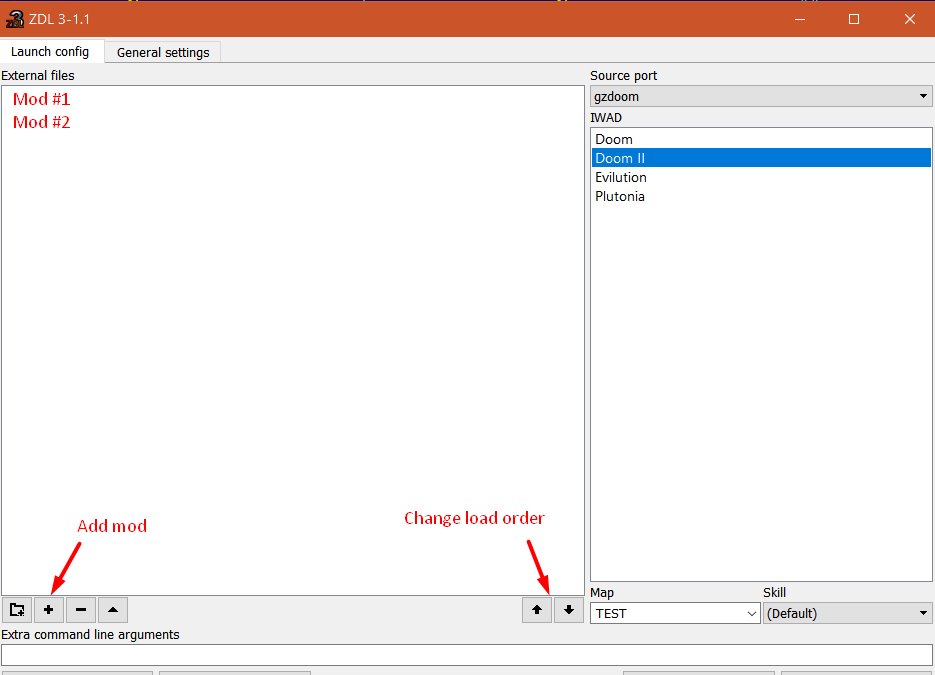
And if you're using a .bat file or command line, the second mod should be last:
gzdoom.exe -iwad doom2.wad -file BeautifulDoom700.pk3 OtherModName.pk3Beautiful Doom Compatibility Settings
Now let's take a look at this settings menu:

There are many options under Beautiful Doom Settings, but these five are the most important ones for compatibility. Let's take a look at what they do and when to use them:
Beautiful Doom Weapons: Disabling this will remove Beautiful Doom Weapons from the game. If you load another weapon mod with Beautiful Doom and make sure this option is disabled, then the other mod will spawn its own weapons. This allows you to play Beautiful Doom with other weapon mods, while still enjoying Beautiful Doom monsters and decorations, enhanced textures, footsteps, etc. This option also affects ammo replacements.
You can see an example of this in this video, where Beautiful Doom is being played with a lovely weapon mod known as Naku-Naru:
Beautiful Doom Monsters: Similary, this option governs whether you'll see Beautiful Doom monsters or vanilla monsters. Disable this if you want to play the mod with a monster pack (e.g. Colorful Hell). This will also disable enhanced monster projectiles, since only Beautiful Doom monsters use those. This also disables enhanced pre-placed monster corpses. (In case you didn't know, many monster corpses can be used as decorations and are placed by map authors; with this option enabled monster corpses will look more varied, to match the actual monster death animations.)
Beautiful Doom Items: This controls things such as keys and power-ups. Beautiful Doom items are not different in any way from vanilla items, but if you're playing another gameplay mod, or if you just don't like them, you can disable this.
Beautiful Doom decorations: This option affects props: torches, lamps, columns, decorative corpses/bodies (such as a victim on a stake, hanging torsos, etc.).
Safe actor replacement
This is a complicated topic, so I'm making this into a separate secton. It has 3 options: Disabled, DEHACKED only and DEHACKED and sprites.
First, if you don't know what DEHACKED means: it's an old tool that was capable of modifying Doom actors back in the DOS era, and it's compatible with every source port out there. It's sometimes still used nowadays with map packs that strive to keep vanilla compatibility. A good example of an excellent recent map pack that uses DEHACKED is Eviternity.
Eviternity contains a custom green Chaingunner, a Cyber Baron and a mechanized Pinky that are defined in DEHACKED. Now, you could just disable Beautiful Doom Monsters, but that's not very fun to do just for 3 monsters, right?
If you use DEHACKED or DEHACKED and sprites option, those DEHACKED actors will be automatically detected by Beautiful Doom and they won't be replaced, even if you're using Beautiful Doom monsters. Neat!
What about the sprites part?
Well, imagine you're playing some really old wad, or a very retro-styled one. Sometimes wads directly replace sprites to make one thing look like another. For example, a forest-themed map that replaces a floor lamp sprite with a green bush sprite. It doesn't contain any code, it doesn't replace the actor itself, it just replaces the sprite by using a different graphic with the same name. And in this case you likely want to see the bush, not a lamp, because that'd break the map's aesthetic, right? This is quite common in Deus Vult II, for example.
Well, if you use DEHACKED and sprites option, Beautiful Doom will detect if more than one sprite with the same name is loaded, and it won't replace the actor. Note, for animated objects it'll only check for the first sprite; for example, for Red Torch it'll check if TTRBA0 sprite is loaded more than once.
If the option is set to Disabled, Beautiful Doom Actors will always spawn, regardless of sprite or DEHACKED replacements. Most of the time DEHACKED and sprites is the preferred choice, but things may vary.
Per-monster replacement settings
This submenu is mostly for edge cases, when things either go really wrong with custom monsters, or when you just dislike a specific replacement and want to get rid of it.
The menu is exactly what it says: if Beautiful Monsters are enabled, in this menu you can define whether each specific monster will be replaced by a Beautiful version of not.
Don't forget to restart the map!
Note, changing any of the compatibility options require loading the whole map in memory again. That means restarting the map, and you won't be able to load a save that was made on the same map before you made the changs. That's because everything related to actor replacements happens at the start of a map and can't be changed dynamically.
It's totally fine to set the settings as you like in the main menu before hitting New Game as well!
What about the HUD?
Many people have asked me if it's possible to add an option to disable Beautiful Doom HUD. Sadly, it's not that easy, because GZDoom doesn't allow to just load multiple HUDs and switch between them.
But you have some options:
- Navigate to Options > HUD Options > Alternative HUD and set Enable Alternative HUD to On. Alternative HUD is a special HUD defined in GZDoom that will override all other HUDs. Enable this, and it'll override Beautiful Doom HUD.
- Load another mod that defines its own HUD. As long as you load it after Beautiful Doom, the mod's HUD should take precedence.
- Open Beautiful Doom's PK3 file and delete SBARINFO. This will remove the HUD entirely.

Installation
Other Tutorial 2 commentsHow to install the mod and play it in case you don't know what GZDoom is and have never really played Doom on modern systems. Or maybe something just...

Beautiful Doom is now on GitHub
News 6 commentsBeautiful Doom 7 is in heavy development and is now available on GitHub.

Beautiful Doom 6.2.1
News 2 commentsIt's been just over a week since 6.2.0 and yet 6.2.1 is out with a lot of new features and bugfixes.

Beautiful Doom 6.2.0
News 5 commentsBeautiful Doom 6.2.0 is out with a number of updates and improvements. New blood, cooler ressurrection animation and a brand-new alternative attack for...

Beautiful Doom 7.1.6
Full Version 28 commentsCombines 7.1.0, 7.1.5 and 7.1.6 updates, will work properly on GZDoom 4.6.0.

Beautiful Doom 7.0.0
Full Version 33 commentsGZDoom 4.5.0 required. Finally, I believe I've done enough to warrant a proper 7.0.0 release. It's likely that it's going to receive a minor updates in...

Beautiful Doom pre-7 dev build c0d410c
Full Version 40 commentsAs I'm struggling to finish all the finishing touches, here's an almost complete release of the mod.

Beautiful Doom pre-7 dev build 7d9dbf8
Full Version 9 commentsA number of optimization updates and visual updates.

Beautiful Doom pre-7 dev build 3f5db43
Full Version 21 commentsThis build largely fixes a number of issues and updates the visuals for a few objects, such as BFG ball, Heart Column, Brown Tree.

Beautiful Doom pre-7 dev build 92446d5
Full Version 10 commentsPre-7 development release 92446d5. I started making pre-7 releases on GitHub and thought it's probably a good idea to upload them here, since some people...






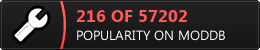
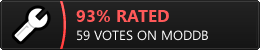

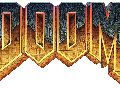




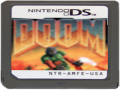
When the world will see a new version. Please....... :-)
My biggest issue with the Modern weapons is that the Super Shotgun, BFG, and Chaingun are all nerfed. The SSG takes longer to reload and, with the shotgun being buffed, it becomes less of an upgrade. The BFG takes absolute ages to charge a shot that does reasonable damage. The Chaingun is... gone, and replaced with a gun that's just worse. That sucks, because the Shotgun and the Plasma Rifle are both buffed, even with the Plasma Rifle's overheat function.
My feedback for the mod is basically that the mod seems amazing if not close to being perfect, my complaints can often even be put on a list to help you team resolve or try to adjust this in future updates.
But they just are:
The sounds of some weapons in modern mode are unsatisfactory and do not give us players a feeling of firmness in the weapon we use, even the sounds of the original game seem to sound firmer and more powerful.
Another complaint is regarding SHOTGUN's animation in Vanilla and Enhanced mode which is not interesting enough, we barely feel the DOOMguy's hands pulling the fore end of the weapon, looking like he's pulling the wrong way.
And lastly, I believe the Rifle needs more tweaking, because the fact that it's not as convincing makes me want and miss the Chaingun all over again.
These facts aside, I can't live without Beautiful DOOM!
Thank you very much for your affection.
Thanks for writing out that detailed description on how this old code works and why things may not be compatible with other mods. I wish more randos would read that whole thing before deciding to mix and match things that were never intended to be used together and then turn around and claim that this or that mod is bugged *shakes my head*.
So I've been coming back to Doom and have been using Beaut Doom 7.16. I noticed a couple of bugs. Was tweaking eyecandy settings to preserve framerate on massive horde battles.
Beautiful Doom settings seem to be saved into the actual game save. I have to load that save, configure it again, and then overwrite the save for Beaut Doom settings to apply.
Projectiles settings dont seem to apply to cyberdemon and arachnotron projectiles either.
Apparently cyberdemons can fight each other and are damaged by their own rockets too.
This comment is currently awaiting admin approval, join now to view.
This comment is currently awaiting admin approval, join now to view.
can i use ur mod with doom metal soundtracks ?
Broken and outdated
hope for further update