The stand-alone mod S.T.A.L.K.E.R. Anomaly aims to be the most stable and customizable experience for fans of the S.T.A.L.K.E.R. games. It's powered by the Monolith 64-bit engine, a custom fork of the X-Ray engine.
Works with anomaly 1.5.1 and 1.5.2 Introducing Anomaly Mod Configuration Menu ( MCM ). A centralized place for mods to put their configuration options. Updating is always recommended. MCM 1.6.0 adds basic minecraft like key binding. 1.6.4 fixes a bug with double tap keybinds. for real This version also adds a logging utility, session ID tracking, and a fix that should stop badly configured settings entries from flaking out in odd ways and confusing the end user. Russain translation is a, probably horrible, machine translation. If the English is bad that is 100% the fault of the USA public educational system. full change log linked below. keywords for searches because maybe tags don't work: mcm, amcm, mod configuration
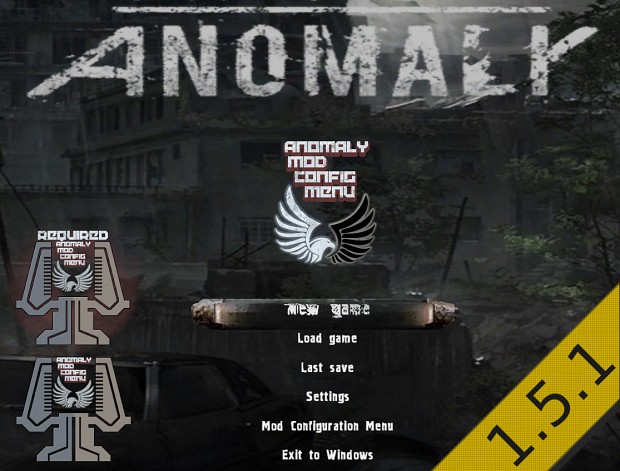



That is COOL.
Brilliant.
This is where the fun begins. Awesome mod.
this is GREAT ! gj
This is gonna help mod authors a lot. Easy configuration! Great work here, comrade. Stay cheeki breeki.
this is only good for addons thats using mcm
true. i can promise 3 by Monday. other mod devs have expressed interest.
Sweet, I'll be waiting
Gooood👍
:realshit:
great idea
awesome
Finally we've got this on Anomaly!
Very nice work.
lets see if my noob as can figure this out
Whenever I get the time, I'll make EFT Medic Overhault ready for MCM :)
This is the best **** since Feel_Fried's FDD Animations!
Can't wait for all of your mods to use MCM. This thing is amazing!
MCM is fantastic for other highly moddable games like Fallout 4, so thanks for this!
This reminds me of Fallout MCM. Really great mod!
Would be nice if there's a curated list of addons that work with MCM.
I kinda feel warm and fuzzy when I see my MCM full of Menu Options lmao
****** logos in main menu, wtf its disgusting
Don't like it, don't use it, including the amazing mod of course.
Or better yet, make a better one, which I bet all my organs you won't, not even when you spit at yourself will it be worthy.
what does this mod do?
By it self nothing.
when installed with another mod that uses it, MCM provides that mod with a place to put a options screen, a configuration menu if you will. ...for mods. .. a Mod Configuration Menu.
I just installed it, saw that artifax' Weapon Parts Overhaul supports this. It looks great and I am planning to have Mad Mags use it too.
Update. With help from Pepsifan04 who added lots of QoL enhancements to Mad Mags, this MCM makes 100% sense if you want to have a configurable addon.
Great mod. Thank you for sharing it.
Awesome!
Great stuff. Thanks
Alongside Solarint's sounds mod, BAS, and Trader's Overhaul, this is rising to become one of those ubiquitous addons for Anomaly, that maybe should be in the game's core code, eventually.
10/10.
Is this a mod manager? (Sorry if i don't know, im new to using mods)
This is sort of a library other mods use to display settings or configuration options. It provides a menu for this on the main menu screen. It provides other Mods a Configuration Menu. :)
This addon is only for Anomaly 1.5.1 you either have anomaly 1.5.0 beta, or some addon has replaced the 1.5.1 _g.script with the one from 1.5.0 beta or earlier.
Yes indeed!
1.0 test upload
1.1 initial public release
1.2 added pass by reference of options table
1.3 fixed a bug carried forward from the original UI_options
1.4 fixed a bug in the collections API that could cause a crash and simplified save specific options API
1.5 improved functors
It's a coders API how many ppl will find this meaningfull?
changelog and full API doc at:
Github.com
MIND-BLOWING <3
Thank you.
I am amazed at the impact that something as simple as giving addons their own space for options has had. Because it has to be that idea and the invocation of the MCM name, that has cause this addon to have the impact it has had.
Code wise MCM is 90+% a copy paste of anomaly's ui_options script, the beautiful ui and the method for extending it are all Tronex. All i do is make it slightly easier for addons to access it and give them their own spot.
Yeah, it is really funny how people dismiss simple solutions with 100 and one excuse: "It is not needed or it would already exist", "It is too simple", "People won't use it" etc.
And once you create it, it fits in like a perfect puzzle peace. :)
I really hope that MCM will become a standard!
A weird thing, searching MCM in "addons" doesn't give any result (not even this page).
Otherwise, this looks awesome, so good that it deserves to become part of Anomaly.
hmmm. MCM in caps has always been one of the tags and was added to the name for that reason. i have just added lower case entries to the tags, and description.
I don't think it will become part of anomaly for two reasons. First the anomaly devs don't want to be responsible for issues cause by addons and giving addons their own space like this might undercut that.
Second an anomaly dev has pointed out multiple times that amcm doesn't actually add anything to anomaly.
Up until this last update this was 100% true, and is still 99% true. AMCM is actually a repackage of the anomaly options system. It is completely possible to add options to the anomaly options ui without editing any of the core anomaly scripts. It just isn't simple or obvious.
I just make it simple(simpler at least) and obvious.
That viewpoint while technically correct does miss one thing however. By existing MCM has created the expectation in addon users that addons have simple in game configuration options and this has [in my not so humble :) opinion] resulted in considerable improvement to the quality of the addons available for anomaly.
How does JSGME compare to MCM? Can both be used simultaneously?
JSGME is an addon/mod manager, a very basic one.
MCM is an addon. MCM can be installed by any addon/mod manager.
I personally recommend using MO2 as an addon manager with all of my addons. While MCM does not, many of my addons are setup to have simple installers when installed via MO2. Additionally it is easier for me to identify the cause of conflicts with my addons if you are using MO2, due to MO2's advanced diagnostic information. Guide: Anomalymodding.blogspot.com
when I put the translation into Portuguese, the ncm stops working :(((
stops working completely or all the text turns to odd_strings_with_lots_of_underscores?
If it is the second
gamedata/configs/text/eng
translate all those files to portuguese and i will add them, but that will only cover the Core of MCM itself. I can't make translation strings for every one else.
Your mod is great, thanks.
But can I get rid of art in the main menu? I am using live wallpapers there, basically a video from Pripyat that was shot from a drone or whatever, it's really cool. So I want to know if there's a possibility to remove an art from your mod.
gamedata/configs/ui/ui_mm_main_16.xml
in the <background>
delete all but the first auto static
I tried this with my personal main menu mod, but the animated background won't show up. It's just a black screen; and the buttons look like a glitching skybox.
<w>
<background x="0" y="0" width="1024" height="768">
<auto_static x="0" y="0" width="1024" height="768" stretch="1">
</auto_static>
</background>
What did I do wrong?
I don't know about the buttons but you deleted the line in the first auto static that loads the background.
<texture x="0" y="0" width="1280" height="768">ui\ui_actor_main_menu</texture>
that part loads the background image. if you put your image inplace of the orginal leave that as is. or you can change ui\ui_actor_main_menu to point to your texture instead.
can you post older versions pliz that would be great!
! [LUA] SCRIPT RUNTIME ERROR
! [LUA] ...omaly files/anomaly-1.5.1\gamedata\scripts\ui_mcm.script:211: val is manditory! option path:wpo/fun
! [SCRIPT ERROR]: ...omaly files/anomaly-1.5.1\gamedata\scripts\ui_mcm.script:211: val is manditory! option path:wpo/fun
FATAL ERROR
[error]Expression : <no expression>
[error]Function : CScriptEngine::lua_error
[error]File : ..\xrServerEntities\script_engine.cpp
[error]Line : 191
[error]Description : fatal error
[error]Arguments : LUA error: ...omaly files/anomaly-1.5.1\gamedata\scripts\ui_mcm.script:211: val is manditory! option path:wpo/fun
stack trace:
looks like WPO has a bad options table. I think you can fix it by updating from Arti's github.
To be clear, WPO has had this problem for months and it has probably ment that at least the setting in question hasn't actually been working. Just no one noticed.
In other cases bad option tables have caused random crashes or other odd behavior that was very very very hard to trace to a cause.
Excuse me, I am something new regarding the installation of add-ons, could you explain exactly what I should do?
get update to wpo from here:https://github.com/ahuyn/anomaly-wpo/releases/tag/latest
Arti often forgets to update ModDB
what I did to fix it was in the WPO file "a_arti_jamming_mcm.script" change line 39, from "{id = "fun", type = "list", c {0,"no"} , {1,"yes"}, {2,"ofc"}}, def=0},"
to "{id = "fun", type = "list", val = 2, c {0,"no"} , {1,"yes"}, {2,"ofc"}}, def=0},"
Using the Github version actually caused me a different crash...
Thank you very much to both of you I will try both alternatives and see what happens
what is the other wpo issue and
have you reported that crash to Arti?
I believe this crash is something that results from updating to the ModDB/github version due to a leftover script file that will not get replaced during the process, called "arti_jamming_mcm.script". Deleting this file and replacing it with the new file "a_arti_jamming_mcm.script" from the github stops this crash error from appearing:
Expression : <no expression>
Function : CScriptEngine::lua_error
File : ..\xrServerEntities\script_engine.cpp
Line : 191
Description : fatal error
Arguments : LUA error: c:/Anomaly\gamedata\scripts\ui_mcm.script:222: val is manditory! option path:wpo/fun
stack trace:
Update: Forgot to mention, the github release is missing several script files and potentially other things required to work. Be sure to install the WPO file from the ModDB page first, then the updated WPO file from the github. This solves additional crashes that may occur.
Thank you, Zoid. ;)