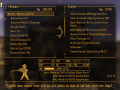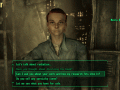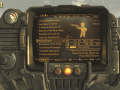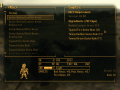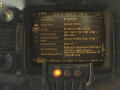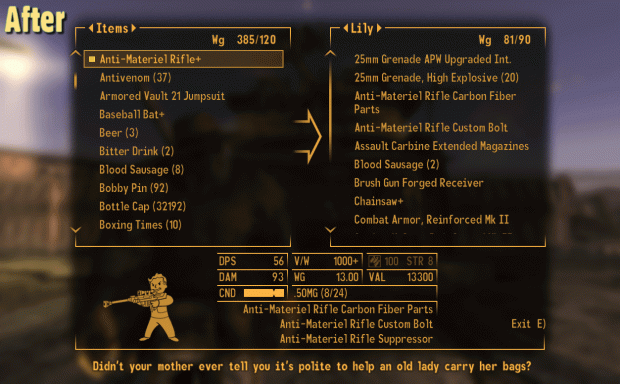A Fallout 3 and New Vegas mod that greatly improves the user interface without compromising the original style.
Only registered members can share their thoughts. So come on! Join the community today (totally free - or sign in with your social account on the right) and join in the conversation.
Container, barter and crafting menus are edited to use a common formatting; this allows for applying improvements consistently to all those menus. The fonts used in all these menus can be configured through the fonts.xml declaration file. This is not a simple font replacement; everything will be perfectly aligned to fit you fonts of choice.
The scrollbar slider's size has been fixed to accurately represent the visible/total ratio. This is a major usability improvement as shown in the screenshot.
Items and buttons are highlighted when targeted. This is a major feature of this mod and applies to all targetable elements.
The lists have been expanded to reduce wrapping and fit more items.
The direction arrow has been replaced with a higher resolution version.
Item stats at the bottom are correctly aligned into their cards, and the cards are shortened to fit into the stat frame. The item icon is slightly enlarged.
The repeating borders and MODS labels are replaced by a single one, which is auto-hidden when the mod name is too long.
DR/DT and DAM/DPS cards are separated, instead of fading in and out, which was another annoying usability problem.
Companion subtitles have been moved to the available free space under the menu and they use the same formatting with any other subtitle that appears in the game.
The notches for the condition threshold for weapons and armor have been precisely aligned.
By installing the Plugin option, the following features will also be added:
Total weight / Carry weight at the right pane of the Container menu. Carry weight is shown for NPCs only.
Value to Weight ratio for non-weightless items, at the item stats in all menus.
Weapon skill requirement is added to the left of the STR card at the item stats.
Uniformly applied brightness reduction for weapon or strength requirements that are not met by the player. This replaces the vanilla fade-in/fade-out effect that can often be missed when quickly browsing items.